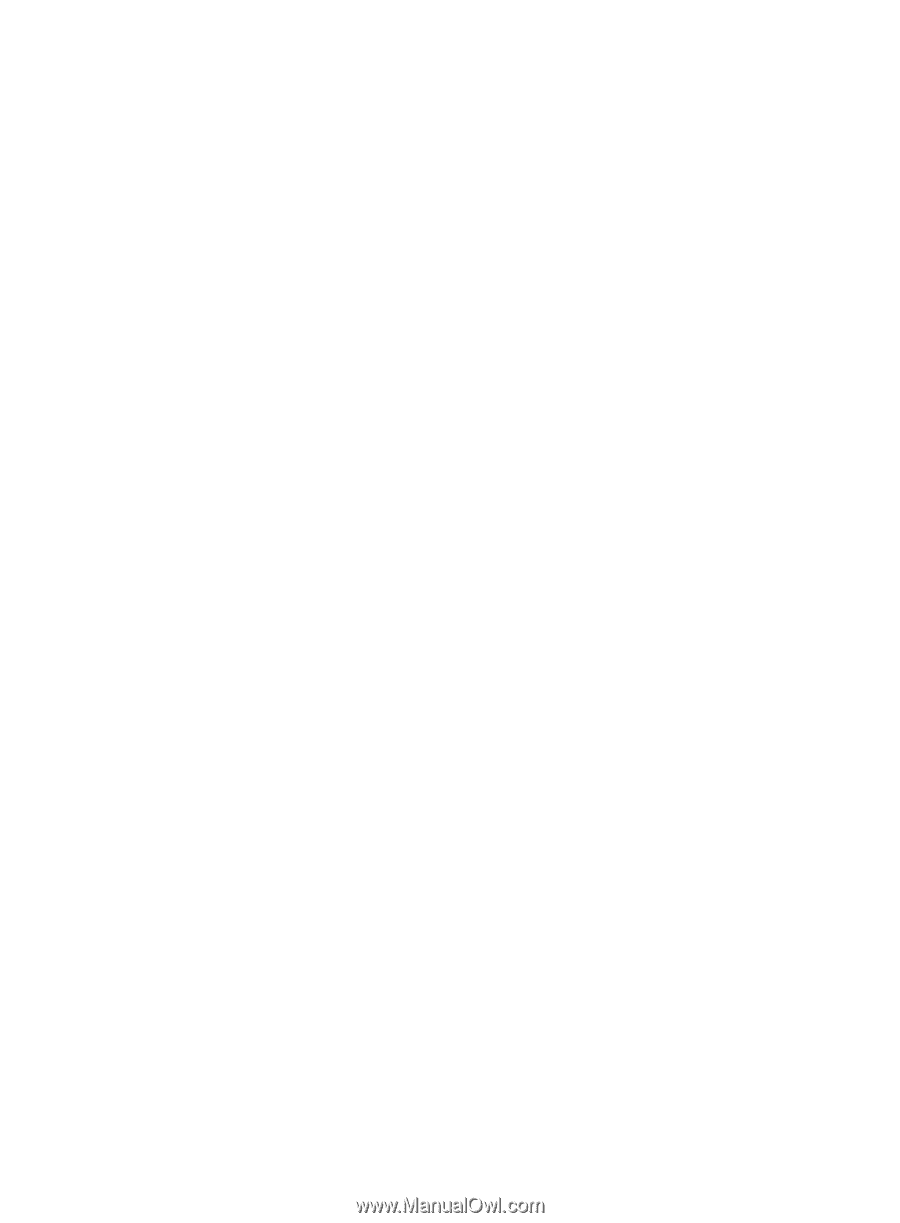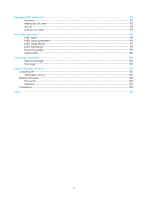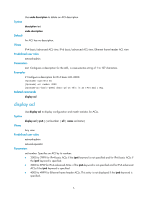HP 6125XLG R2306-HP 6125XLG Blade Switch ACL and QoS Command Reference - Page 8
acl logging interval, Usage guidelines, Examples, Syntax, Default, Views, Predefined user roles
 |
View all HP 6125XLG manuals
Add to My Manuals
Save this manual to your list of manuals |
Page 8 highlights
• 4000 to 4999 for Ethernet frame header ACLs. This entry is not displayed if the ipv6 keyword is specified. name dest-acl-name: Assigns a unique name to the ACL you are creating. The dest-acl-name is a case-insensitive string of 1 to 63 characters. It must start with an English letter and to avoid confusion, it cannot be all. If no ACL name is specified, the system does not name the ACL. For a basic ACL or advanced ACL, if you do not specify the ipv6 keyword, this option specifies the name of an IPv4 basic ACL or advanced ACL; if you specify the ipv6 keyword, this option specifies the name of an IPv6 basic ACL or advanced ACL. Usage guidelines The new ACL has the same properties and content as the source ACL, but not the same ACL number and name. You can assign a name to an ACL only when you create it. After an ACL is created with a name, you cannot rename it or remove its name. Examples # Create IPv4 basic ACL 2002 by copying IPv4 basic ACL 2001. system-view [Sysname] acl copy 2001 to 2002 acl logging interval Use acl logging interval to set the interval for generating and outputting packet filtering logs. The log information includes the number of matching packets and the matched ACL rules. Use undo acl logging interval to restore the default. Syntax acl [ ipv6 ] logging interval interval undo acl [ ipv6 ] logging interval Default The interval is 0. No packet filtering logs are generated. Views System view Predefined user roles network-admin Parameters interval: Specifies the interval in minutes at which packet filtering logs are generated and output. It must be a multiple of 5 and in the range of 0 to 1440. To disable generating packet filtering logs, assign 0 to the argument. Usage guidelines The system collects packet filtering logs for only IPv4 basic, IPv4 advanced, IPv6 basic, and IPv6 advanced ACL rules that have the logging keyword. When the ipv6 keyword is not specified, this command sets the interval for generating and outputting IPv4 packet filtering logs. 3