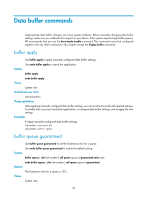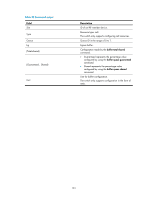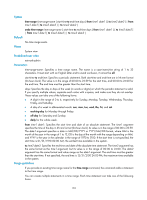HP 6125XLG R2306-HP 6125XLG Blade Switch ACL and QoS Command Reference - Page 104
burst-mode enable, Views, Predefined user roles, Parameters, Usage guidelines, Examples, Syntax
 |
View all HP 6125XLG manuals
Add to My Manuals
Save this manual to your list of manuals |
Page 104 highlights
Views System view Predefined user roles network-admin Parameters egress: Specifies the egress buffer. slot slot-number: Specifies a member device by its number in an IRF fabric. Without this option, the command applies to all member devices. cell: Specifies cell resources. ratio ratio: Specifies the ratio of the shared area, in percentage. Usage guidelines After you configure the shared area ratio of a buffer, the remaining buffer space is automatically assigned to the fixed area. Examples # Configure the shared area to use 65% space of cell resources in the egress buffer of IRF member device 2. system-view [Sysname] buffer egress slot 2 cell total-shared ratio 65 burst-mode enable Use burst-mode enable to enable the Burst function. Use undo burst-mode enable to disable the Burst function. Syntax burst-mode enable undo burst-mode enable Default The Burst function is disabled. Views System view Predefined user roles network-admin Usage guidelines The Burst function is especially useful for reducing packet losses under circumstances such as the following: • Broadcast or multicast traffic is intensive, resulting in bursts of traffic. • Traffic enters a device from a high-speed interface and goes out of a low-speed interface, or enters from multiple same-rate interfaces and goes out of an interface also with the same rate. 99