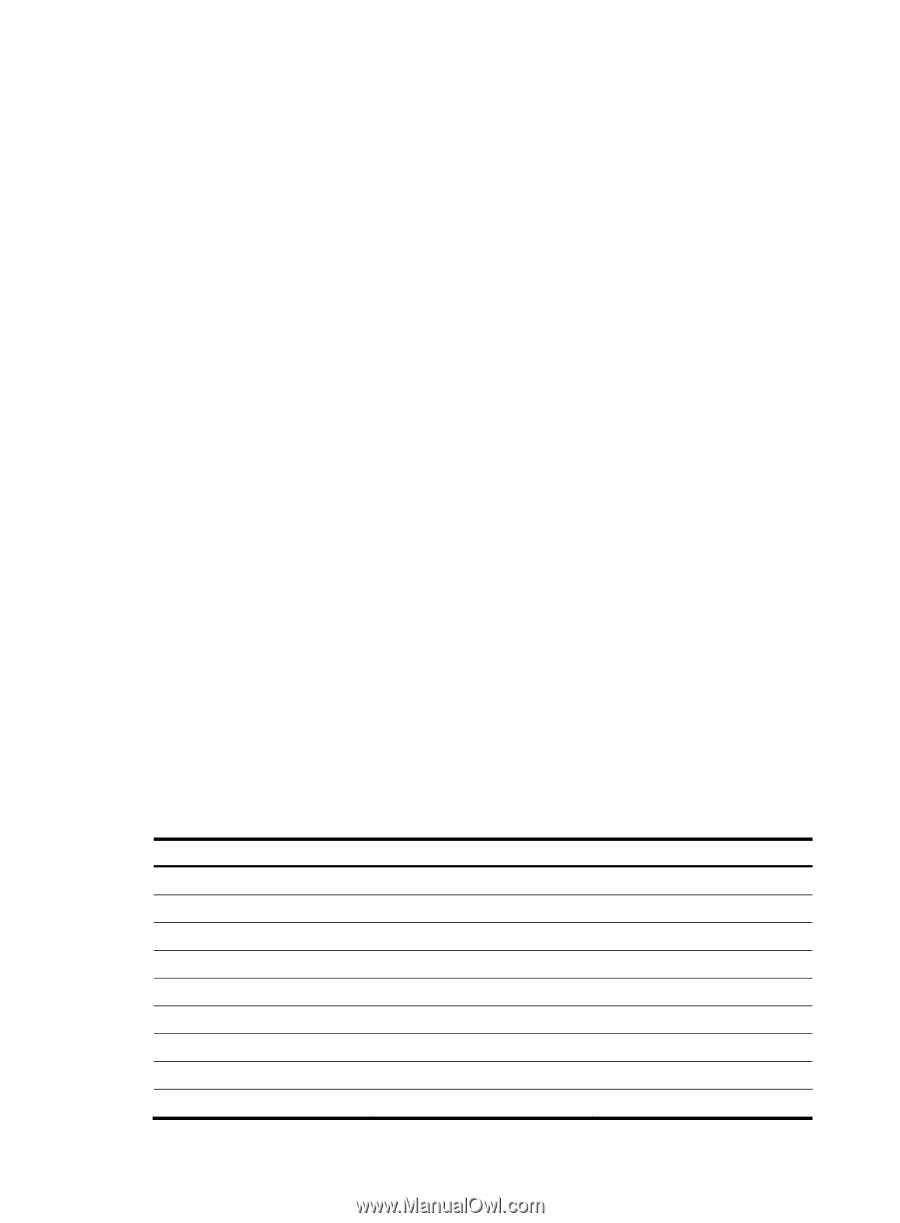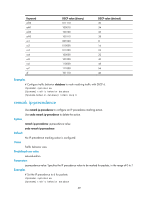HP 6125XLG R2306-HP 6125XLG Blade Switch ACL and QoS Command Reference - Page 53
remark dscp
 |
View all HP 6125XLG manuals
Add to My Manuals
Save this manual to your list of manuals |
Page 53 highlights
Usage guidelines The command applies to only incoming traffic. Examples # Configure traffic behavior database to mark matching traffic with drop priority 2. system-view [Sysname] traffic behavior database [Sysname-behavior-database] remark drop-precedence 2 remark dscp Use remark dscp to configure a DSCP marking action. Use undo remark dscp to restore the default. Syntax remark [ green | red | yellow ] dscp dscp-value undo [ green | red | yellow ] remark dscp Default No DSCP marking action is configured. Views Traffic behavior view Predefined user roles network-admin Parameters green: Specifies green packets. red: Specifies red packets. yellow: Specifies yellow packets. dscp-value: Specifies a DSCP value, which can be a number in the range of 0 to 63 or a keyword in Table 19. Table 19 DSCP keywords and values Keyword default af11 af12 af13 af21 af22 af23 af31 af32 DSCP value (binary) 000000 001010 001100 001110 010010 010100 010110 011010 011100 DSCP value (decimal) 0 10 12 14 18 20 22 26 28 48