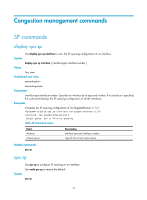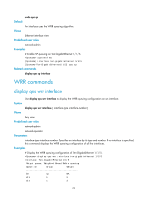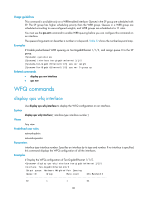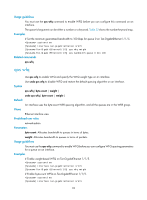HP 6125XLG R2306-HP 6125XLG Blade Switch ACL and QoS Command Reference - Page 85
WFQ commands, display qos wfq interface
 |
View all HP 6125XLG manuals
Add to My Manuals
Save this manual to your list of manuals |
Page 85 highlights
Usage guidelines This command is available only on a WRR-enabled interface. Queues in the SP group are scheduled with SP. The SP group has higher scheduling priority than the WRR group. Queues in a WRR group are scheduled according to user-configured weights, and WRR groups are scheduled at a 1:1 ratio. You must use the qos wrr command to enable WRR queuing before you can configure this command on an interface. The queue-id argument can be either a number or a keyword. Table 32 shows the number-keyword map. Examples # Enable packet-based WRR queuing on Ten-GigabitEthernet 1/1/5, and assign queue 0 to the SP group. system-view [Sysname] interface ten-gigabitethernet 1/1/5 [Sysname-Ten-GigabitEthernet1/1/5] qos wrr weight [Sysname-Ten-GigabitEthernet1/1/5] qos wrr 0 group sp Related commands • display qos wrr interface • qos wrr WFQ commands display qos wfq interface Use display qos wfq interface to display the WFQ configuration on an interface. Syntax display qos wfq interface [ interface-type interface-number ] Views Any view Predefined user roles network-admin network-operator Parameters interface-type interface-number: Specifies an interface by its type and number. If no interface is specified, this command displays the WFQ configuration of all the interfaces. Examples # Display the WFQ configuration of Ten-GigabitEthernet 1/1/5. display qos wfq interface ten-gigabitethernet 1/1/5 Interface: Ten-GigabitEthernet1/1/5 Output queue: Hardware Weighted Fair Queuing Queue ID Group Byte-count Min-Bandwidth be 1 1 64 80