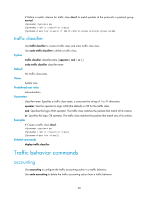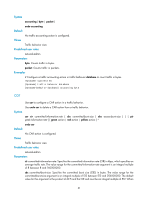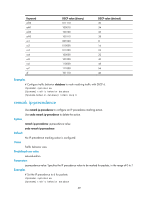HP 6125XLG R2306-HP 6125XLG Blade Switch ACL and QoS Command Reference - Page 50
redirect, Parameters, Usage guidelines, Examples, Syntax, Default, Views, Predefined user roles
 |
View all HP 6125XLG manuals
Add to My Manuals
Save this manual to your list of manuals |
Page 50 highlights
Parameters vlan-id vlan-id: Specifies the ID of the VLAN tag to be added. The vlan-id argument is in the range of 1 to 4094. dot1p dot1p-cos: Sets an 802.1p priority value for the VLAN tag to be added, in the range of 0 to 7. If you do not specify this option, the 802.1p priority value for the outer VLAN tag is the same as the inner VLAN tag. Usage guidelines If a QoS policy contains a VLAN tag adding action, apply it only to the incoming traffic of an interface. If the traffic behavior already contains a VLAN tag adding action, the new one overwrites the old one. Examples # Configure traffic behavior b1 to add VLAN tag 123 and set the 802.1p priority value in the VLAN tag to 3. system-view [Sysname] traffic behavior b1 [Sysname-behavior-b1] nest top-most vlan 123 dot1p 3 redirect Use redirect to configure a traffic redirecting action in the traffic behavior. Use undo redirect to delete the traffic redirecting action. Syntax redirect { cpu | interface interface-type interface-number } undo redirect { cpu | interface interface-type interface-number } Default No traffic redirecting action is configured. Views Traffic behavior view Predefined user roles network-admin Parameters cpu: Redirects traffic to the CPU. interface: Redirects traffic to an interface. interface-type interface-number: Specifies an interface by its type and number. Usage guidelines Redirecting traffic to CPU and redirecting traffic to an interface are mutually exclusive with each other in the same traffic behavior. The last redirecting action configured takes effect. Examples # Configure redirecting traffic to Ten-GigabitEthernet 1/1/5 in traffic behavior database. system-view [Sysname] traffic behavior database 45