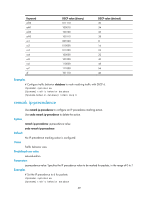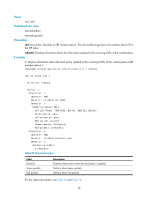HP 6125XLG R2306-HP 6125XLG Blade Switch ACL and QoS Command Reference - Page 59
display qos policy control-plane, Predefined user roles, Parameters, Examples, Syntax
 |
View all HP 6125XLG manuals
Add to My Manuals
Save this manual to your list of manuals |
Page 59 highlights
Predefined user roles network-admin network-operator Parameters user-defined: Displays user-defined QoS policies. policy-name: Specifies a QoS policy by its name, a case-sensitive string of 1 to 31 characters. If no QoS policy name is specified, this command displays configuration information of all the user-defined QoS policies. classifier classifier-name: Specifies a traffic class by its name, a case-sensitive string of 1 to 31 characters. If no traffic class name is specified, this command displays information about all traffic classes in the specified QoS policy. Examples # Display the configuration information of all the user-defined QoS policies. display qos policy user-defined User-defined QoS policy information: Policy: 1 (ID 100) Classifier: 1 (ID 100) Behavior: 1 Marking: Remark dscp 3 Committed Access Rate: CIR 112 (kbps), CBS 8192 (Bytes), EBS 512 (Bytes) Green action: pass Yellow action: pass Red action: discard Classifier: 2 (ID 101) Behavior: 2 Accounting enable: Packet Filter enable: Permit Marking: Remark dot1p 1 Classifier: 3 (ID 102) Behavior: 3 -none- For the output description, see Table 16 and Table 18. display qos policy control-plane Use display qos policy control-plane to display information about the QoS policies applied to the specified control plane. Syntax display qos policy control-plane slot slot-number [ inbound ] 54