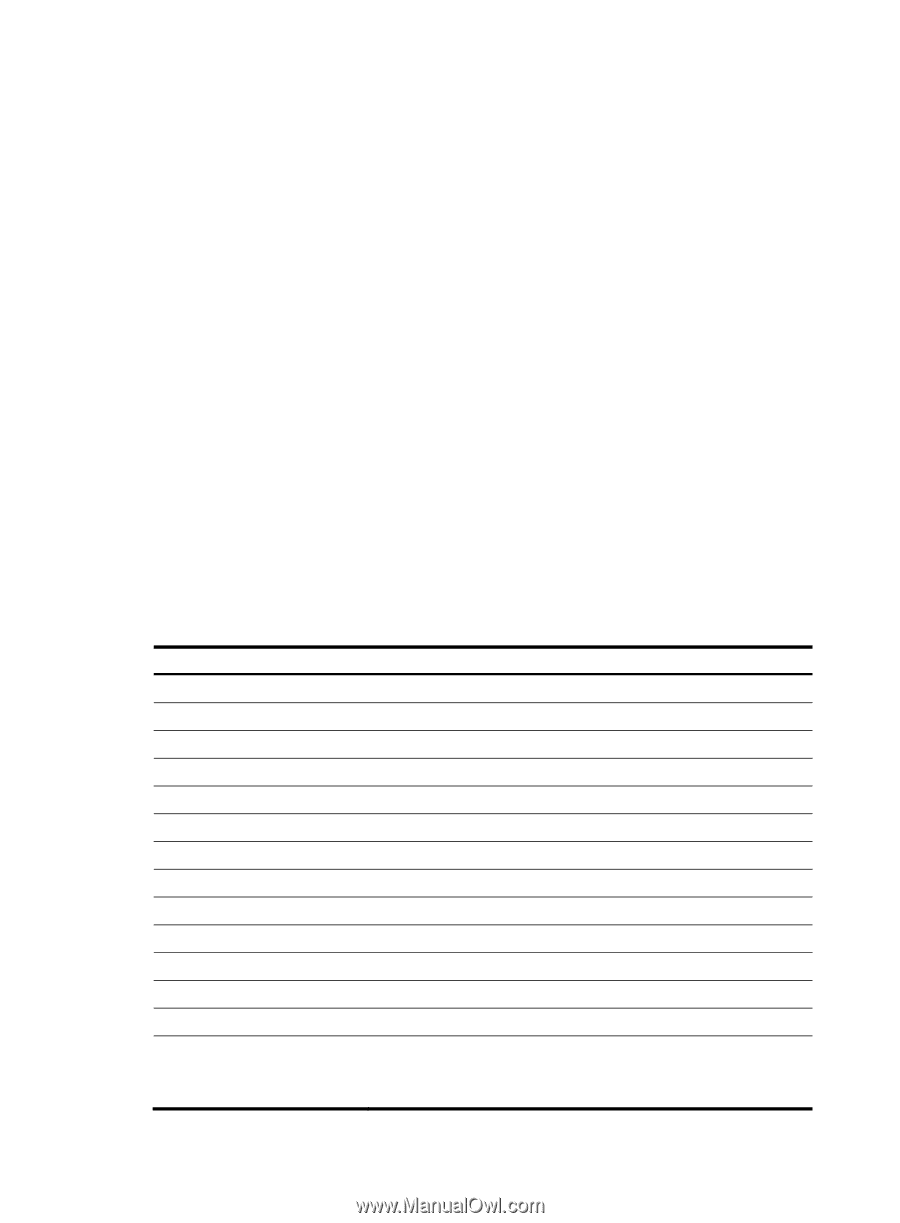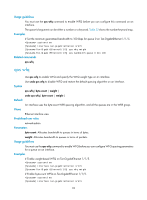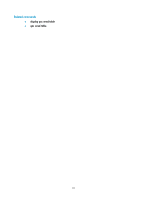HP 6125XLG R2306-HP 6125XLG Blade Switch ACL and QoS Command Reference - Page 91
Field, Description, Table 35, Command output
 |
View all HP 6125XLG manuals
Add to My Manuals
Save this manual to your list of manuals |
Page 91 highlights
Parameters name table-name: Specifies the name of the WRED table to be displayed. slot slot-number: Specifies an IRF member device. The slot-number argument is the member device ID in the IRF fabric. Usage guidelines If no WRED table name is specified, this command displays the configuration of all the WRED tables. If no slot number is specified, this command displays information about all queue scheduling profiles. Examples # Display the configuration of WRED table 1. display qos wred table name 1 Table name: 1 Table type: Queue based WRED QID gmin gmax gprob ymin ymax yprob rmin rmax rprob exponent ECN 0 100 1000 10 100 1000 10 100 1000 10 9 N 1 100 1000 10 100 1000 10 100 1000 10 9 N 2 100 1000 10 100 1000 10 100 1000 10 9 N 3 100 1000 10 100 1000 10 100 1000 10 9 N 4 100 1000 10 100 1000 10 100 1000 10 9 N 5 100 1000 10 100 1000 10 100 1000 10 9 N 6 100 1000 10 100 1000 10 100 1000 10 9 N 7 100 1000 10 100 1000 10 100 1000 10 9 N Table 35 Command output Field Table name Table type QID gmin gmax gprob ymin ymax yprob rmin rmax rprob exponent ECN Description Name of a WRED table. Type of a WRED table. Queue ID. Lower limit for green packets. Upper limit for green packets. Drop probability for green packets. Lower limit for yellow packets. Upper limit for yellow packets. Drop probability for yellow packets. Lower limit for red packets. Upper limit for red packets. Drop probability for red packets. Exponent for average queue length calculation. Indicates whether ECN is enabled for the queue: • Y-Enabled. • N-Disabled. 86