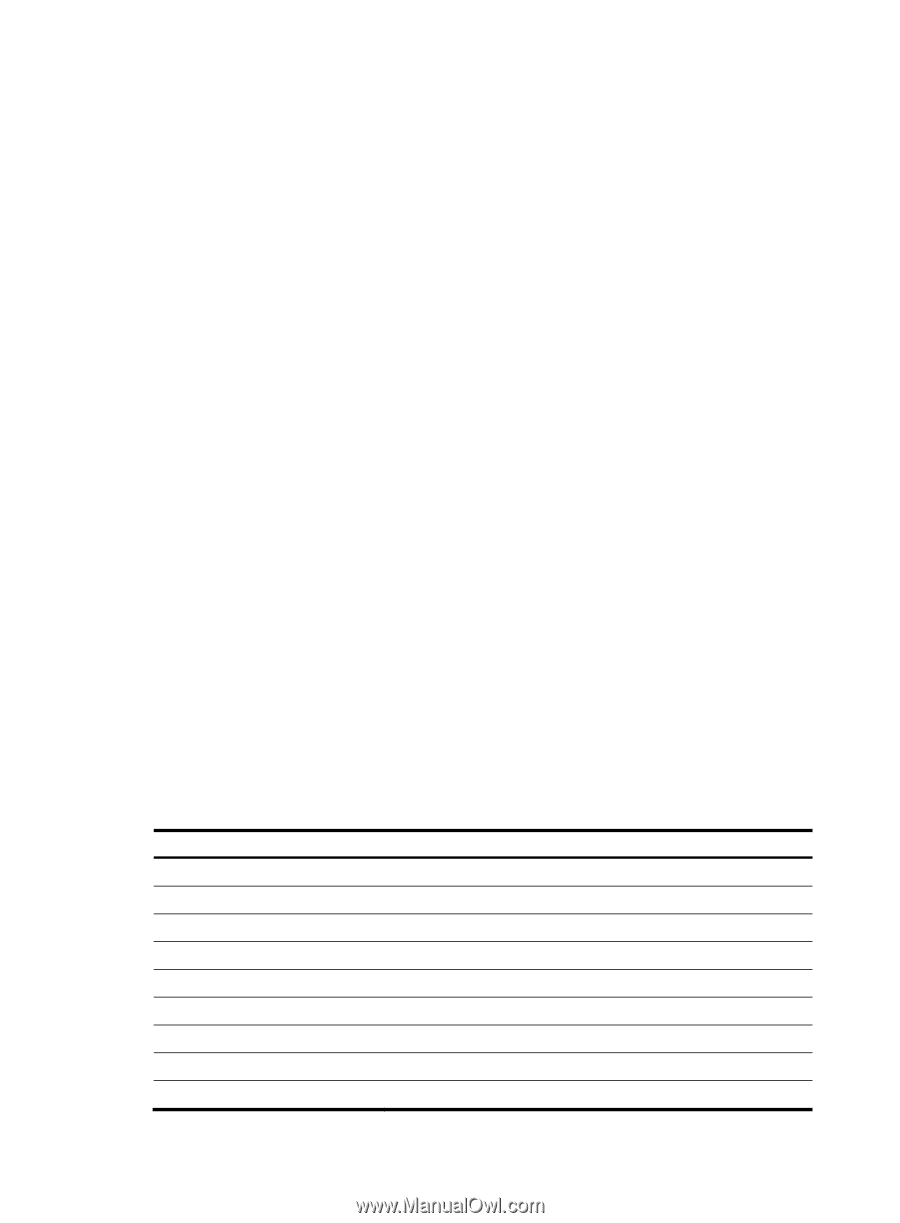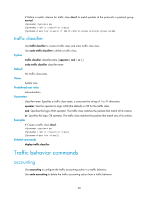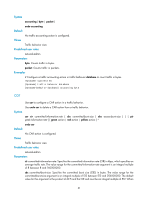HP 6125XLG R2306-HP 6125XLG Blade Switch ACL and QoS Command Reference - Page 48
Views, Predefined user roles, Parameters, Examples, user-defined, Field, Description
 |
View all HP 6125XLG manuals
Add to My Manuals
Save this manual to your list of manuals |
Page 48 highlights
Views Any view Predefined user roles network-admin network-operator Parameters user-defined: Displays user-defined traffic behaviors. behavior-name: Behavior name, a case-sensitive string of 1 to 31 characters. If no traffic behavior name is specified, this command displays information about all the user-defined traffic behaviors. Examples # Display information about user-defined traffic behaviors. display traffic behavior user-defined User Defined Behavior Information: Behavior: 1 (ID 100) Marking: Remark dscp 3 Committed Access Rate: CIR 128 (kbps), CBS 8192 (Bytes), EBS 512 (Bytes) Green action: pass Yellow action: pass Red action: discard Behavior: 2 (ID 101) Accounting enable: Packet Filter enable: Permit Marking: Remark dot1p 1 Behavior: 3 (ID 102) -none- Table 18 Command output Field Behavior Marking Remark dscp Committed Access Rate Green action Yellow action Red action Accounting enable Filter enable Description Name and contents of a traffic behavior. Information about priority marking. Action of setting the DSCP value for packets. Information about the CAR action. Action to take on green packets. Action to take on yellow packets. Action to take on red packets. Traffic accounting action. Traffic filtering action. 43