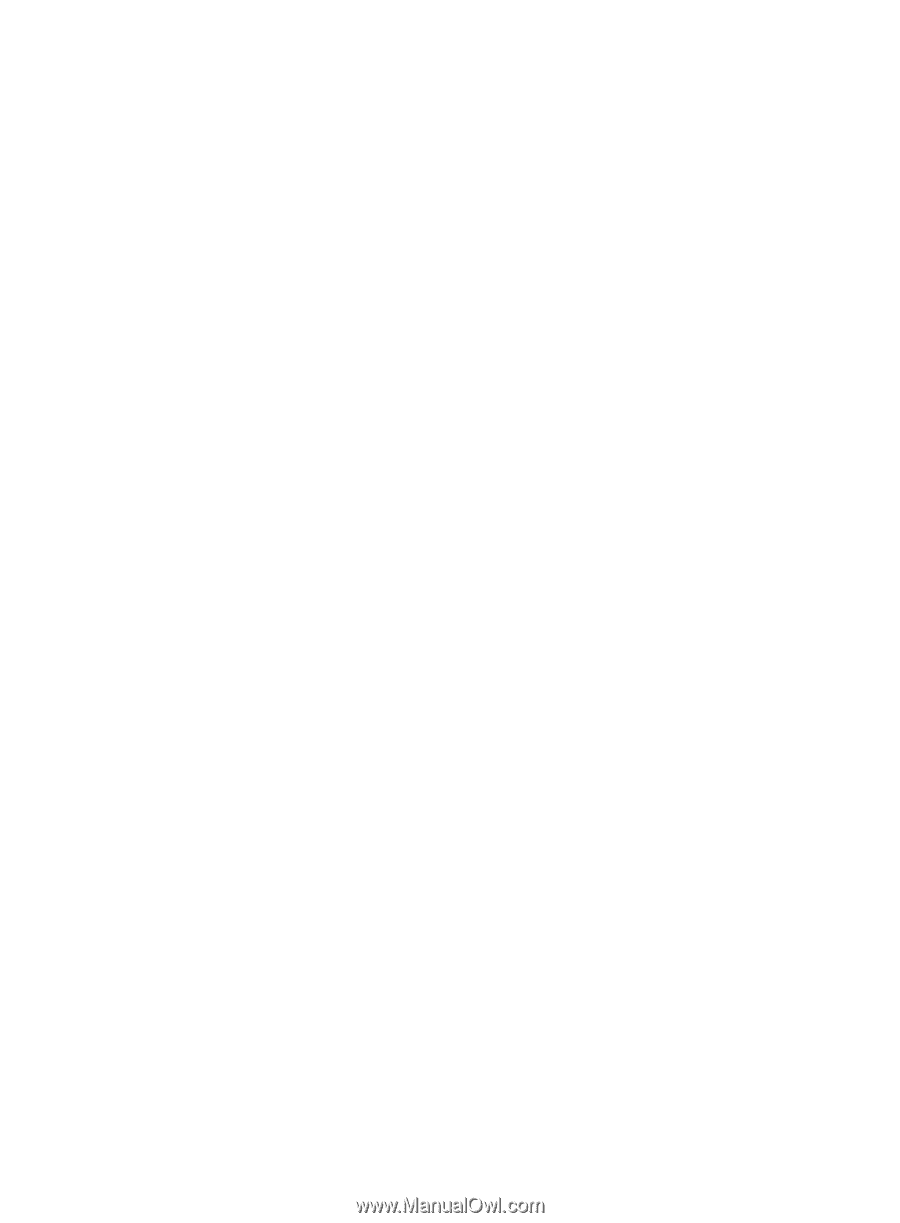HP 6125XLG R2306-HP 6125XLG Blade Switch ACL and QoS Command Reference - Page 36
rule comment, Usage guidelines, Examples, Related commands, Syntax, Default, Views
 |
View all HP 6125XLG manuals
Add to My Manuals
Save this manual to your list of manuals |
Page 36 highlights
Usage guidelines When an IPv6 basic ACL is for QoS traffic classification or packet filtering, do not specify the vpn-instance or fragment keyword. If the ACL is for outbound QoS traffic classification or packet filtering, do not specify the routing keyword. Within an ACL, the permit or deny statement of each rule must be unique. If the ACL rule you are creating or editing has the same deny or permit statement as another rule in the ACL, your creation or editing attempt fails. You can edit ACL rules only when the match order is config. If no optional keywords are provided in the undo rule command, you delete the entire rule. If optional keywords or arguments are provided, you delete the specified attributes. To view rules in an ACL and their rule IDs, use the display acl ipv6 all command. Examples # Create an IPv6 basic ACL rule to deny the packets from any source IP segment but 1001::/16, 3124:1123::/32, or FE80:5060:1001::/48. system-view [Sysname] acl ipv6 number 2000 [Sysname-acl6-basic-2000] rule permit source 1001:: 16 [Sysname-acl6-basic-2000] rule permit source 3124:1123:: 32 [Sysname-acl6-basic-2000] rule permit source fe80:5060:1001:: 48 [Sysname-acl6-basic-2000] rule deny source any Related commands • acl • acl logging interval • display acl • step • time-range rule comment Use rule comment to add a comment about an existing ACL rule or edit its comment to make the rule easy to understand. Use undo rule comment to delete an ACL rule comment. Syntax rule rule-id comment text undo rule rule-id comment Default An ACL has not rule comment. Views IPv4 basic/advanced ACL view, IPv6 basic/advanced ACL view, Ethernet frame header ACL view Predefined user roles network-admin 31