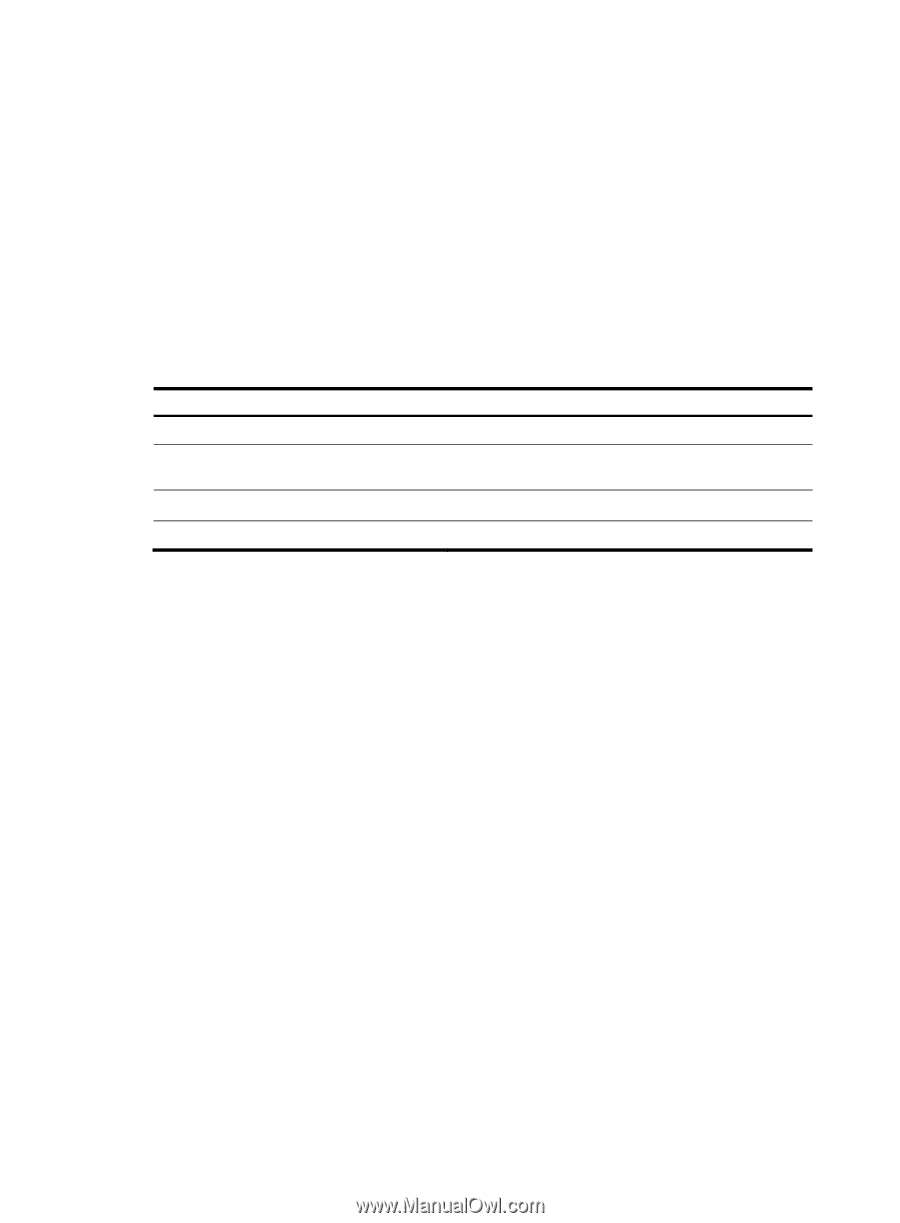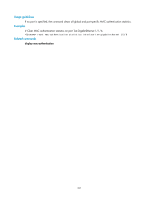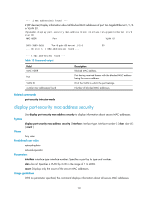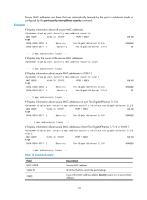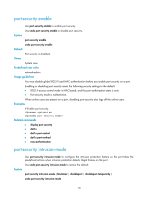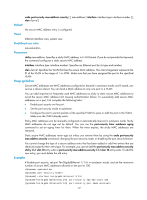HP 6125XLG R2306-HP 6125XLG Blade Switch Security Command Reference - Page 121
display port-security mac-address security, Related commands, Syntax, Views, Predefined user roles
 |
View all HP 6125XLG manuals
Add to My Manuals
Save this manual to your list of manuals |
Page 121 highlights
--- 1 mac address(es) found --- # (IRF devices) Display information about all blocked MAC addresses of port Ten-GigabitEthernet 1/1/6 in VLAN 30. display port-security mac-address block interface ten-gigabitethernet 1/1/6 vlan 30 MAC ADDR Port VLAN ID 000f-3d80-0d2d Ten-GigabitEthernet 1/1/6 30 --- On slot 1, 1 MAC address(es) found --- --- 1 mac address(es) found --- Table 13 Command output Field MAC ADDR Port VLAN ID number mac address(es) found Description Blocked MAC address. Port having received frames with the blocked MAC address being the source address. ID of the VLAN to which the port belongs. Number of blocked MAC addresses. Related commands port-security intrusion-mode display port-security mac-address security Use display port-security mac-address security to display information about secure MAC addresses. Syntax display port-security mac-address security [ interface interface-type interface-number ] [ vlan vlan-id ] [ count ] Views Any view Predefined user roles network-admin network-operator Parameters interface interface-type interface-number: Specifies a port by its type and number. vlan vlan-id: Specifies a VLAN by its ID in the range of 1 to 4094. count: Displays only the count of the secure MAC addresses. Usage guidelines With no parameter specified, the command displays information about all secure MAC addresses. 112