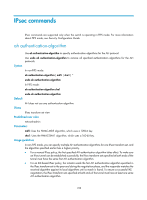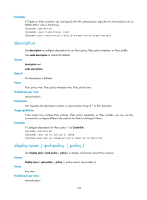HP 6125XLG R2306-HP 6125XLG Blade Switch Security Command Reference - Page 233
FIPS commands, display fips status, fips mode enable
 |
View all HP 6125XLG manuals
Add to My Manuals
Save this manual to your list of manuals |
Page 233 highlights
FIPS commands display fips status Use display fips status to display the current FIPS mode state. Syntax display fips status Views Any view Predefined user roles network-admin network-operator Examples # Display the current FIPS mode state. display fips status FIPS mode is enabled. Related commands fips mode enable fips mode enable Use fips mode enable to enable FIPS mode. Use undo fips mode enable to disable FIPS mode. Syntax fips mode enable undo fips mode enable Default The FIPS mode is disabled. Views System view Predefined user roles network-admin Usage guidelines After you enable FIPS mode and reboot the device, the device operates in FIPS mode, which has strict security requirements, and performs self-test on cryptography modules to verify that they operate correctly. 224