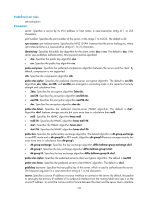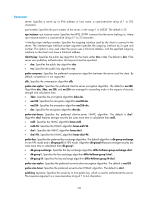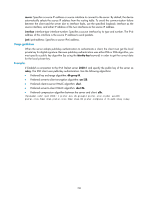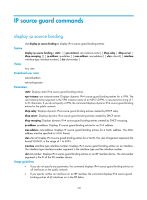HP 6125XLG R2306-HP 6125XLG Blade Switch Security Command Reference - Page 203
ssh2 ipv6, Usage guidelines, Examples, Syntax, Views, Predefined user roles
 |
View all HP 6125XLG manuals
Add to My Manuals
Save this manual to your list of manuals |
Page 203 highlights
faults, use the specified loopback interface as the source interface, and either IP address of the two interfaces as the source IP address. interface interface-type interface-number: Specifies a source interface by its type and number. The primary IPv4 address of this interface is the source IP address to send packets. ip ip-address: Specifies a source IPv4 address. Usage guidelines When the server adopts publickey authentication to authenticate a client, the client must get the local private key for digital signature. Because publickey authentication uses either RSA or DSA algorithm, you must specify a public key algorithm (by using the identity-key keyword) in order to get the correct data for the local private key. Examples # Establish a connection to the IPv4 Stelnet server 3.3.3.3 and specify the public key of the server as svkey. The Stelnet client uses publickey authentication. Use the following algorithms: • Preferred key exchange algorithm: dh-group14. • Preferred server-to-client encryption algorithm: aes128. • Preferred client-to-server HMAC algorithm: sha1. • Preferred server-to-client HMAC algorithm: sha1-96. • Preferred compression algorithm between the server and client: zlib. ssh2 3.3.3.3 prefer-kex dh-group14 prefer-stoc-cipher aes128 prefer-ctos-hmac sha1 prefer-stoc-hmac sha1-96 prefer-compress zlib publickey svkey ssh2 ipv6 Use ssh2 ipv6 to establish a connection to an IPv6 Stelnet server. Syntax In non-FIPS mode: ssh2 ipv6 server [ port-number ] [ vpn-instance vpn-instance-name ] [ -i interface-type interface-number ] [ identity-key { dsa | rsa } | prefer-compress zlib | prefer-ctos-cipher { 3des | aes128 | aes256 | des } | prefer-ctos-hmac { md5 | md5-96 | sha1 | sha1-96 } | prefer-kex { dh-group-exchange | dh-group1 | dh-group14 } | prefer-stoc-cipher { 3des | aes128 | aes256 | des } | prefer-stoc-hmac { md5 | md5-96 | sha1 | sha1-96 } ] * [ publickey keyname | source { interface interface-type interface-number | ipv6 ipv6-address } ] * In FIPS mode: ssh2 ipv6 server [ port-number ] [ vpn-instance vpn-instance-name ] [ -i interface-type interface-number ] [ identity-key rsa | prefer-compress zlib | prefer-ctos-cipher { aes128 | aes256 } | prefer-ctos-hmac { sha1 | sha1-96 } | prefer-kex dh-group14 | prefer-stoc-cipher { aes128 | aes256 } | prefer-stoc-hmac { sha1 | sha1-96 } ] * [ publickey keyname | source { interface interface-type interface-number | ipv6 ipv6-address } ] * Views User view Predefined user roles network-admin 194