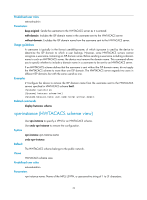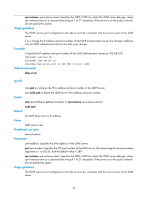HP 6125XLG R2306-HP 6125XLG Blade Switch Security Command Reference - Page 82
timer response-timeout (HWTACACS scheme view), user-name-format (HWTACACS scheme view
 |
View all HP 6125XLG manuals
Add to My Manuals
Save this manual to your list of manuals |
Page 82 highlights
timer response-timeout (HWTACACS scheme view) Use timer response-timeout to set the HWTACACS server response timeout timer. Use undo timer response-timeout to restore the default. Syntax timer response-timeout seconds undo timer response-timeout Default The HWTACACS server response timeout time is 5 seconds. Views HWTACACS scheme view Predefined user roles network-admin Parameters seconds: Specifies the HWTACACS server response timeout time, in the range of 1 to 300 seconds. Usage guidelines HWTACACS is based on TCP. When the server response timeout timer or the TCP timeout timer times out, the device is disconnected from the HWTACACS server. Examples # Set the HWTACACS server response timeout timer to 30 seconds for HWTACACS scheme hwt1. system-view [Sysname] hwtacacs scheme hwt1 [Sysname-hwtacacs-hwt1] timer response-timeout 30 Related commands display hwtacacs scheme user-name-format (HWTACACS scheme view) Use user-name-format to specify the format of the username to be sent to an HWTACACS server. Use undo user-name-format to restore the default. Syntax user-name-format { keep-original | with-domain | without-domain } undo user-name-format Default The ISP domain name is included in the username. Views HWTACACS scheme view 73