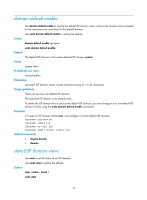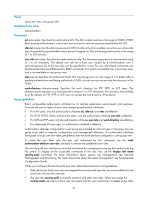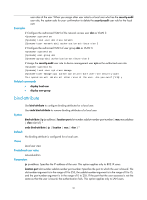HP 6125XLG R2306-HP 6125XLG Blade Switch Security Command Reference - Page 31
display local-user
 |
View all HP 6125XLG manuals
Add to My Manuals
Save this manual to your list of manuals |
Page 31 highlights
mac mac-address: Specifies the MAC address of the user in the format H-H-H. This option applies only to LAN users. vlan vlan-id: Specifies the VLAN to which the user belongs. The vlan-id argument is in the range of 1 to 4094. This option applies only to LAN users. Usage guidelines Binding attributes are checked upon authentication of a local user. The user fails authentication in the following situations: • The binding attributes of the local user do not match the configured attributes. • The local user does not have the configured binding attributes. When you configure binding attributes for a local user, verify the following items: • The device can obtain from the user's packet all attributes for checking. For example, you can configure an IP address binding for an 802.1X user, because 802.1X authentication can include the user's IP address in the packet. However, you cannot configure IP address bindings for MAC authentication users, because their packets do not include user IP addresses. • The binding interface type must meet the requirements of the local user. For example, you can bind an 802.1X user to a physical port. If you bind the 802.1X user to a logical interface (for example, a VLAN interface), the user will fail the local authentication. Examples # Bind IP address 3.3.3.3 with the network access user abc. system-view [Sysname] local-user abc class network [Sysname-luser-network-abc] bind-attribute ip 3.3.3.3 Related commands display local-user display local-user Use display local-user to display the local user configuration and online user statistics. Syntax display local-user [ class { manage | network } | idle-cut { disable | enable } | service-type { ftp | lan-access | ssh | telnet | terminal } | state { active | block } | user-name user-name | vlan vlan-id ] Views Any view Predefined user roles network-admin network-operator Parameters class: Specifies the local user type. • manage: Device management user. • network: Network access user. idle-cut { disable | enable }: Specifies local users with the idle cut function disabled or enabled. 22