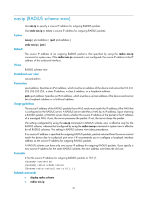HP 6125XLG R2306-HP 6125XLG Blade Switch Security Command Reference - Page 41
display radius scheme, Predefined user roles, Parameters, Usage guidelines, Examples, Related commands
 |
View all HP 6125XLG manuals
Add to My Manuals
Save this manual to your list of manuals |
Page 41 highlights
Predefined user roles network-admin Parameters data { byte | giga-byte | kilo-byte | mega-byte }: Specifies the unit for data flows, which can be byte, kilobyte, megabyte, or gigabyte. packet { giga-packet | kilo-packet | mega-packet | one-packet }: Specifies the unit for data packets, which can be one-packet, kilo-packet, mega-packet, or giga-packet. Usage guidelines The command does not apply to 802.1X and MAC users, for whom the switch does not support traffic accounting. The data flow and packet measurement units for traffic statistics must be the same as configured on the RADIUS accounting servers. Otherwise, accounting results might be incorrect. Examples # In RADIUS scheme radius1, set the data flow and packet measurement units for traffic statistics to kilobyte and kilo-packet, respectively. system-view [Sysname] radius scheme radius1 [Sysname-radius-radius1] data-flow-format data kilo-byte packet kilo-packet Related commands display radius scheme display radius scheme Use display radius scheme to display the configuration of RADIUS schemes. Syntax display radius scheme [ radius-scheme-name ] Views Any view Predefined user roles network-admin network-operator Parameters radius-scheme-name: Specifies a RADIUS scheme by its name, a case-insensitive string of 1 to 32 characters. Usage guidelines If no RADIUS scheme is specified, the command displays the configuration of all RADIUS schemes. Examples # Display the configuration of all RADIUS schemes. display radius scheme Total 1 RADIUS schemes 32