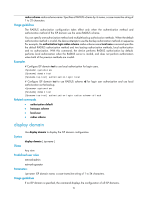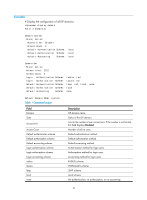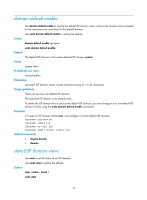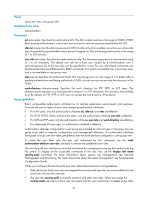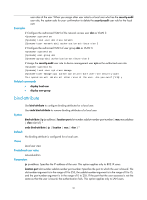HP 6125XLG R2306-HP 6125XLG Blade Switch Security Command Reference - Page 28
Local user commands, authorization-attribute
 |
View all HP 6125XLG manuals
Add to My Manuals
Save this manual to your list of manuals |
Page 28 highlights
Default An ISP domain is in active state. Views ISP domain view Predefined user roles network-admin Parameters active: Places the ISP domain in active state to allow the users in the ISP domain to request network services. block: Places the ISP domain in blocked state to prevent users in the ISP domain from requesting network services. Usage guidelines By blocking an ISP domain, you disable offline users of the domain from requesting network services. The online users are not affected. Examples # Place the ISP domain test to blocked state. system-view [Sysname] domain test [Sysname-isp-test] state block Related commands display domain Local user commands authorization-attribute Use authorization-attribute to configure authorization attributes for a local user or user group. After the local user or a local user in the user group passes authentication, the device assigns these attributes to the user. Use undo authorization-attribute to restore the default. Syntax authorization-attribute { acl acl-number | idle-cut minute | user-role role-name | vlan vlan-id | work-directory directory-name } * undo authorization-attribute { acl | idle-cut | user-role role-name | vlan | work-directory } * Default No authorization ACL, idle timeout period, or authorized VLAN is configured for the local users. FTP, SFTP, or SCP users are authorized access to the root directory of the device, but they do not have the access permission. The local users created by a network-admin or level-15 user are assigned the network-operator user role. 19