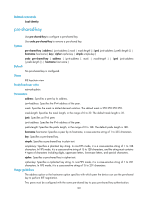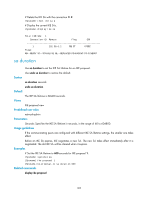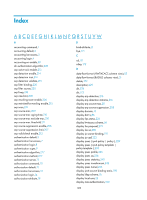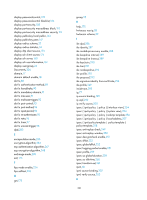HP 6125XLG R2306-HP 6125XLG Blade Switch Security Command Reference - Page 314
sa duration, If the communicating peers are con d with different IKE SA lifetime settings
 |
View all HP 6125XLG manuals
Add to My Manuals
Save this manual to your list of manuals |
Page 314 highlights
# Delete the IKE SA with the connection ID 2. reset ike sa 2 # Display the current IKE SAs. display ike sa Total IKE SAs: 1 Connection-ID Remote Flag DOI 1 202.38.0.2 RD|ST IPSEC Flags: RD--READY ST--STAYALIVE RL--REPLACED FD-FADING TO-TIMEOUT sa duration Use sa duration to set the IKE SA lifetime for an IKE proposal. Use undo sa duration to restore the default. Syntax sa duration seconds undo sa duration Default The IKE SA lifetime is 86400 seconds. Views IKE proposal view Predefined user roles network-admin Parameters Seconds: Specifies the IKE SA lifetime in seconds, in the range of 60 to 604800. Usage guidelines If the communicating peers are configured with different IKE SA lifetime settings, the smaller one takes effect. Before an IKE SA expires, IKE negotiates a new SA. The new SA takes effect immediately after it is negotiated. The old IKE SA will be cleared when it expires. Examples # Set the IKE SA lifetime to 600 seconds for IKE proposal 1. system-view [Sysname] ike proposal 1 [Sysname-ike-proposal-1] sa duration 600 Related commands display ike proposal 305