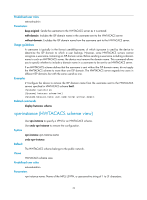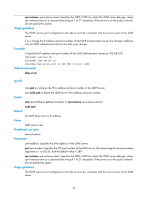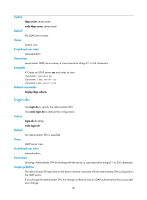HP 6125XLG R2306-HP 6125XLG Blade Switch Security Command Reference - Page 84
LDAP commands, authentication-server
 |
View all HP 6125XLG manuals
Add to My Manuals
Save this manual to your list of manuals |
Page 84 highlights
Usage guidelines The VPN specified here takes effect for all servers in the HWTACACS scheme for which no VPN is specified. Examples # Specify VPN test for HWTACACS scheme hwt1. system-view [Sysname] hwtacacs scheme hwt1 [Sysname-hwtacacs-hwt1] vpn-instance test Related commands display hwtacacs scheme LDAP commands authentication-server Use authentication-server to specify the LDAP authentication server for an LDAP scheme. Use undo authentication-server to remove the LDAP authentication server. Syntax authentication-server server-name undo authentication-server server-name Default No LDAP authentication server is specified. Views LDAP scheme view Predefined user roles network-admin Parameters server-name: Specifies the name of an existing LDAP server, a case-insensitive string of 1 to 64 characters. Usage guidelines For an LDAP scheme, you can only specify one LDAP authentication server. If you execute the command for an LDAP scheme multiple times, the most recent configuration takes effect. Examples # Specify the LDAP authentication server as ccc. system-view [Sysname] ldap scheme ldap1 [Sysname-ldap-ldap1] authentication-server ccc Related commands • display ldap scheme 75