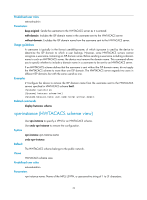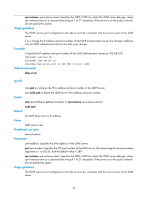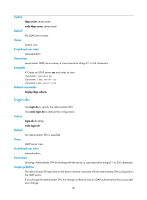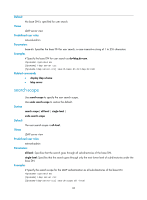HP 6125XLG R2306-HP 6125XLG Blade Switch Security Command Reference - Page 88
ldap scheme, ldap server
 |
View all HP 6125XLG manuals
Add to My Manuals
Save this manual to your list of manuals |
Page 88 highlights
If you change the IP address and port number of the LDAP authentication server, the change is effective only for LDAP authentication that occurs after your change. Examples # Specify the IP address and port number of the LDAP authentication server as 192.168.0.10. system-view [Sysname] ldap server ccc [Sysname-ldap-server-ccc] ip 192.168.0.10 port 4300 Related commands ldap server ldap scheme Use ldap scheme to create an LDAP scheme and enter its view. Use undo ldap scheme to delete an LDAP scheme. Syntax ldap scheme ldap-scheme-name undo ldap scheme ldap-scheme-name Default No LDAP scheme is defined. Views System view Predefined user roles network-admin Parameters ldap-scheme-name: LDAP scheme name, a case-insensitive string of 1 to 32 characters. Usage guidelines An LDAP scheme can be referenced by more than one ISP domain at the same time. You can configure up to 16 LDAP schemes. Examples # Create an LDAP scheme named ldap1 and enter its view. system-view [Sysname] ldap scheme ldap1 [Sysname-ldap-ldap1] Related commands display ldap scheme ldap server Use ldap server to create an LDAP server and enter its view. Use undo ldap server to delete an LDAP server. 79