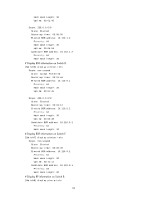HP 6125XLG R2306-HP 6125XLG Blade Switch IP Multicast Configuration Guide - Page 102
Troubleshooting PIM, A multicast distribution tree cannot be correctly built, Symptom, Analysis
 |
View all HP 6125XLG manuals
Add to My Manuals
Save this manual to your list of manuals |
Page 102 highlights
BSR RP information: Scope: non-scoped Group/MaskLen: 224.0.0.0/4 RP address Priority 10.110.9.1 192 Scope: 239.0.0.0/8 Group/MaskLen: 239.0.0.0/8 RP address Priority 10.110.1.2 (local) 192 HoldTime 150 HoldTime 150 Uptime 00:03:39 Uptime 00:07:44 Expires 00:01:51 Expires 00:01:51 # Display RP information on Switch D. [SwitchD] display pim rp-info BSR RP information: Scope: non-scoped Group/MaskLen: 224.0.0.0/4 RP address Priority 10.110.9.1 192 Scope: 239.0.0.0/8 Group/MaskLen: 239.0.0.0/8 RP address Priority 10.110.5.2 (local) 192 HoldTime 150 HoldTime 150 Uptime 00:03:42 Uptime 00:06:54 Expires 00:01:48 Expires 00:02:41 # Display RP information on Switch F. [SwitchF] display pim rp-info BSR RP information: Scope: non-scoped Group/MaskLen: 224.0.0.0/4 RP address Priority 10.110.9.1 (local) 192 HoldTime 150 Uptime 00:00:32 Expires 00:01:58 Troubleshooting PIM A multicast distribution tree cannot be correctly built Symptom A multicast distribution tree cannot be correctly built because there are no multicast forwarding entries established on the routers (including routers directly connected with multicast sources or receivers) in a PIM network. Analysis • On a PIM-DM enabled network, multicast data is flooded from the router that directly connects to the multicast source to the routers that directly connects to the receivers. When the multicast data is flooded to a router, the router creates an (S, G) entry only if it has a route to the multicast source. If the router does not have a route to the multicast source, or if PIM-DM is not enabled on the RPF interface toward the multicast source, the router cannot create an (S, G) entry. • On a PIM-SM enabled network, when a router wants to join the SPT, the router creates an (S, G) entry only if it has a route to the multicast source. If the router does not have a route to the multicast 95