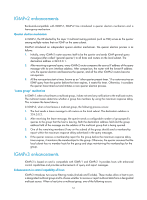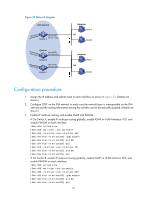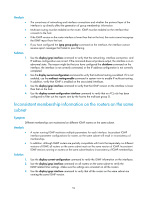HP 6125XLG R2306-HP 6125XLG Blade Switch IP Multicast Configuration Guide - Page 61
Enabling IGMP, Specifying the IGMP version, Configuring an interface as a static member interface
 |
View all HP 6125XLG manuals
Add to My Manuals
Save this manual to your list of manuals |
Page 61 highlights
Enabling IGMP To configure IGMP, enable IGMP on the interface where the multicast group memberships are established and maintained. To enable IGMP: Step 1. Enter system view. 2. Enable IP multicast routing. 3. Enter interface view. 4. Enable IGMP. Command system-view multicast routing-enable interface interface-type interface-number igmp enable Remarks N/A Disabled by default. N/A Disabled by default. Specifying the IGMP version Because the protocol packets of different IGMP versions vary in structure and type, specify the same IGMP version for all routers on the same subnet. Otherwise, IGMP cannot operate correctly. To specify an IGMP version: Step 1. Enter system view. 2. Enter interface view. 3. Specify an IGMP version. Command system-view interface interface-type interface-number igmp version version-number Remarks N/A N/A IGMPv2 by default. Configuring an interface as a static member interface You can configure an interface as a static member of a multicast group or a multicast source and group, so that the interface can receive multicast data addressed to that multicast group for the purpose of testing multicast data forwarding. Configuration guidelines • A static member interface has the following restrictions: { If the interface is IGMP and PIM-SM enabled, it must be a PIM-SM DR. { If the interface is IGMP enabled but not PIM-SM enabled, it must be an IGMP querier. For more information about PIM-SM and DR, see "Configuring PIM." • A static member interface does not respond to queries that the IGMP querier sends. When you configure an interface as a static member or cancel this configuration on the interface, the interface does not send any IGMP report or IGMP leave message without a request. This is because the interface is not a real member of the multicast group or the multicast source and group. Configuration procedure To configure an interface as a static member interface: 54