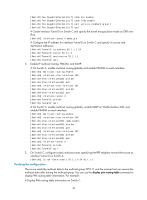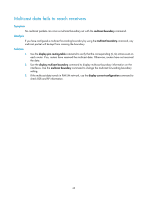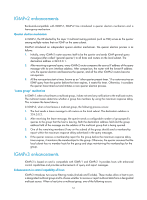HP 6125XLG R2306-HP 6125XLG Blade Switch IP Multicast Configuration Guide - Page 53
Verifying the configuration, interface Tunnel 0 on Switch A.
 |
View all HP 6125XLG manuals
Add to My Manuals
Save this manual to your list of manuals |
Page 53 highlights
[SwitchC-Ten-GigabitEthernet1/1/7] undo stp enable [SwitchC-Ten-GigabitEthernet1/1/7] undo lldp enable [SwitchC-Ten-GigabitEthernet1/1/7] port service-loopback group 1 [SwitchC-Ten-GigabitEthernet1/1/7] quit # Create interface Tunnel 0 on Switch C and specify the tunnel encapsulation mode as GRE over IPv4. [SwitchC] interface tunnel 0 mode gre # Configure the IP address for interface Tunnel 0 on Switch C and specify its source and destination addresses. [SwitchC-Tunnel0] ip address 50.1.1.2 24 [SwitchC-Tunnel0] source 30.1.1.2 [SwitchC-Tunnel0] destination 20.1.1.1 [SwitchC-Tunnel0] quit 4. Enable IP multicast routing, PIM-DM, and IGMP: # On Switch A, enable multicast routing globally and enable PIM-DM on each interface. [SwitchA] multicast routing-enable [SwitchA] interface vlan-interface 100 [SwitchA-Vlan-interface100] pim dm [SwitchA-Vlan-interface100] quit [SwitchA] interface vlan-interface 101 [SwitchA-Vlan-interface101] pim dm [SwitchA-Vlan-interface101] quit [SwitchA] interface tunnel 0 [SwitchA-Tunnel0] pim dm [SwitchA-Tunnel0] quit # On Switch C, enable multicast routing globally, enable IGMP on VLAN-interface 200, and enable PIM-DM on each interface. [SwitchC] multicast routing-enable [SwitchC] interface vlan-interface 200 [SwitchC-Vlan-interface200] igmp enable [SwitchC-Vlan-interface200] pim dm [SwitchC-Vlan-interface200] quit [SwitchC] interface vlan-interface 102 [SwitchC-Vlan-interface102] pim dm [SwitchC-Vlan-interface102] quit [SwitchC] interface tunnel 0 [SwitchC-Tunnel0] pim dm [SwitchC-Tunnel0] quit 5. On Switch C, configure a static multicast route, specifying the RPF neighbor toward the source as interface Tunnel 0 on Switch A. [SwitchC] ip rpf-route-static 50.1.1.0 24 50.1.1.1 Verifying the configuration The source sends the multicast data to the multicast group 225.1.1.1 and the receiver host can receive the multicast data after joining the multicast group. You can use the display pim routing-table command to display PIM routing table information. For example: # Display PIM routing table information on Switch C. 46