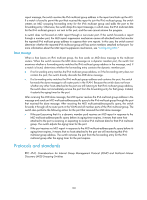HP 6125XLG R2306-HP 6125XLG Blade Switch IP Multicast Configuration Guide - Page 112
Configuring parameters for MLD queries and responses, Configuring MLD snooping port functions
 |
View all HP 6125XLG manuals
Add to My Manuals
Save this manual to your list of manuals |
Page 112 highlights
Step 3. Set the maximum number of MLD snooping forwarding entries. Command entry-limit limit Remarks The default setting is 4294967295. Configuring parameters for MLD queries and responses When a multicast listening host receives an MLD query (general query or multicast-address-specific query), it starts a timer for each IPv6 multicast group that it has joined. This timer is initialized to a random value in the range of 0 to the maximum response delay advertised in the MLD query message. When the timer value decreases to 0, the host sends an MLD report to the IPv6 multicast group. To speed up the response of hosts to MLD queries and avoid simultaneous timer expirations causing MLD report traffic bursts, you must correctly set the maximum response delay. • The maximum response delay for MLD general queries is set by the max-response-time command. • The maximum response delay for MLD multicast-address-specific queries is the same as the MLD last-listener query interval, which is set by the last-listener-query-interval command. You can configure parameters for MLD queries and responses either for the current VLAN in VLAN view or globally for all VLANs in MLD-snooping view. If the configurations are made in both VLAN view and MLD-snooping view, the configuration made in VLAN view takes priority. Configuring parameters for MLD queries and responses globally Step 1. Enter system view. 2. Enter MLD-snooping view. 3. Set the maximum response delay for MLD general queries. 4. Set the MLD last-listener query interval. Command system-view mld-snooping max-response-time interval last-listener-query-interval interval Remarks N/A N/A The default setting is 10 seconds. The default setting is 1 second. Configuring parameters for MLD queries and responses in a VLAN Step 1. Enter system view. 2. Enter VLAN view. 3. Set the maximum response delay for MLD general queries in the VLAN. 4. Set the MLD last-listener query interval in the VLAN. Command system-view vlan vlan-id mld-snooping max-response-time interval mld-snooping last-listener-query-interval interval Remarks N/A N/A The default setting is 10 seconds. The default setting is 1 second. Configuring MLD snooping port functions Before you configure MLD snooping port functions, complete the following tasks: 105