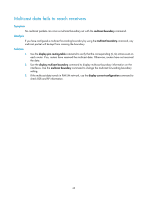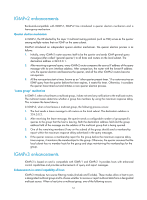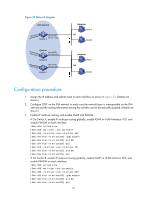HP 6125XLG R2306-HP 6125XLG Blade Switch IP Multicast Configuration Guide - Page 60
Protocols and standards, IGMP configuration task list, Configuring basic IGMP functions
 |
View all HP 6125XLG manuals
Add to My Manuals
Save this manual to your list of manuals |
Page 60 highlights
{ TO_IN-The filtering mode has changed from Exclude to Include. { TO_EX-The filtering mode has changed from Include to Exclude. { ALLOW-The Source Address fields in this group record contain a list of the additional sources from which the system wants to obtain data for packets sent to the specified multicast address. If the change was to an Include source list, these sources are the addresses that were added to the list. If the change was to an Exclude source list, these sources are the addresses that were deleted from the list. { BLOCK-The Source Address fields in this group record contain a list of the sources from which the system no longer wants to obtain data for packets sent to the specified multicast address. If the change was to an Include source list, these sources are the addresses that were deleted from the list. If the change was to an Exclude source list, these sources are the addresses that were added to the list. Protocols and standards • RFC 1112, Host Extensions for IP Multicasting • RFC 2236, Internet Group Management Protocol, Version 2 • RFC 3376, Internet Group Management Protocol, Version 3 IGMP configuration task list Task at a glance Configuring basic IGMP functions • (Required.) Enabling IGMP • (Optional.) Specifying the IGMP version • (Optional.) Configuring an interface as a static member interface • (Optional.) Configuring a multicast group filter Adjusting IGMP performance (Optional.) Enabling IGMP fast-leave processing Configuring basic IGMP functions Before you configure basic IGMP functions, complete the following tasks: • Configure any unicast routing protocol so that all devices are interoperable at the network layer. • Configure PIM. • Determine the IGMP version. • Determine the multicast group and multicast source addresses for static group member configuration. • Determine the ACL for multicast group filtering. 53