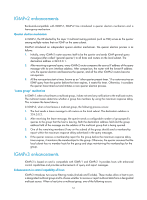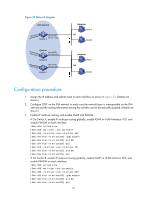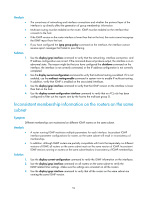HP 6125XLG R2306-HP 6125XLG Blade Switch IP Multicast Configuration Guide - Page 63
Displaying and maintaining IGMP, IGMP configuration examples, Network requirements
 |
View all HP 6125XLG manuals
Add to My Manuals
Save this manual to your list of manuals |
Page 63 highlights
The IGMP fast-leave processing configuration is effective only if the device is running IGMPv2 or IGMPv3. To enable IGMP fast-leave processing: Step 1. Enter system view. 2. Enter interface view. 3. Enable IGMP fast-leave processing. Command system-view interface interface-type interface-number igmp fast-leave [ group-policy acl-number ] Remarks N/A N/A Disabled by default. Displaying and maintaining IGMP CAUTION: The reset igmp group command might cause multicast data transmission failures. Execute display commands in any view and reset commands in user view. Task Command Display IGMP group information. display igmp group [ group-address | interface interface-type interface-number ] [ static | verbose ] Display IGMP information. display igmp interface [ interface-type interface-number ] [ verbose ] Clear all the dynamic IGMP group entries of a specified IGMP group or all IGMP groups. reset igmp group { all | interface interface-type interface-number { all | group-address [ mask { mask | mask-length } ] [ source-address [ mask { mask | mask-length } ] ] } } NOTE: The reset igmp group command cannot remove static IGMP group entries. IGMP configuration examples Network requirements As shown in Figure 23, VOD streams are sent to receiver hosts in multicast. Receiver hosts of different organizations form stub networks N1 and N2. Host A and Host C are receivers in N1 and N2, respectively. IGMPv2 runs between Switch A and N1, and between the other two switches and N2. Switch A acts as the IGMP querier in N1. Switch B acts as the IGMP querier in N2 because it has a lower IP address. The hosts in N1 can join only the multicast group 224.1.1.1. The hosts in N2 can join any multicast groups. 56