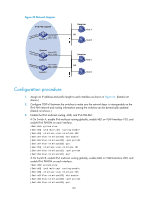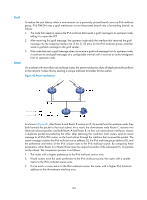HP 6125XLG R2306-HP 6125XLG Blade Switch IP Multicast Configuration Guide - Page 144
Analysis, Solution, Symptom
 |
View all HP 6125XLG manuals
Add to My Manuals
Save this manual to your list of manuals |
Page 144 highlights
Analysis Solution 1. 2. 3. 4. The correctness of networking and interface connections and whether the protocol layer of the interface is up directly affect the generation of IPv6 group member information. IPv6 multicast routing must be enabled on the router. MLD must be enabled on the interface connecting to the host. If the MLD version on the router interface is lower than that on the host, the router cannot recognize the MLD report from the host. If the mld group-policy command has been configured on an interface, the interface cannot receive report messages that fail to pass filtering. Use the display mld interface command to verify that the networking, interface connections, and IP address configuration are correct. If the command does not produce output, the interface is in an abnormal state. The reason might be that you have configured the shutdown command on the interface, that the interface is not correctly connected, or that the IPv6 address configuration is not correctly done. Use the display current-configuration command to verify that the IPv6 multicast routing is enabled. If it is not enabled, use the ipv6 multicast routing-enable command in system view to enable IPv6 multicast routing. In addition, verify that MLD is enabled on the associated interfaces. Use the display mld interface command to verify that the MLD version on the interface is lower than that on the host. Use the display current-configuration interface command to verify that no ACL rule has been configured to filter out the reports sent by the host to the IPv6 multicast group G. Inconsistent membership information on the routers on the same subnet Symptom Different memberships are maintained on different MLD routers on the same subnet. Analysis • A router running MLD maintains multiple parameters for each interface. Inconsistent MLD interface parameter configurations for routers on the same subnet result in inconsistent MLD memberships. • Although routers are partially compatible with hosts that separately run different versions of MLD, all routers on the same subnet must run the same MLD version. Inconsistent MLD versions running on routers on the same subnet lead to inconsistent MLD memberships. Solution 1. Use the display current-configuration command to verify the MLD information on the interface. 2. Use the display mld interface command on all routers on the same subnet to check the MLD timers for inconsistent configurations. 3. Use the display mld interface command to verify that the routers are running the same MLD version. 137