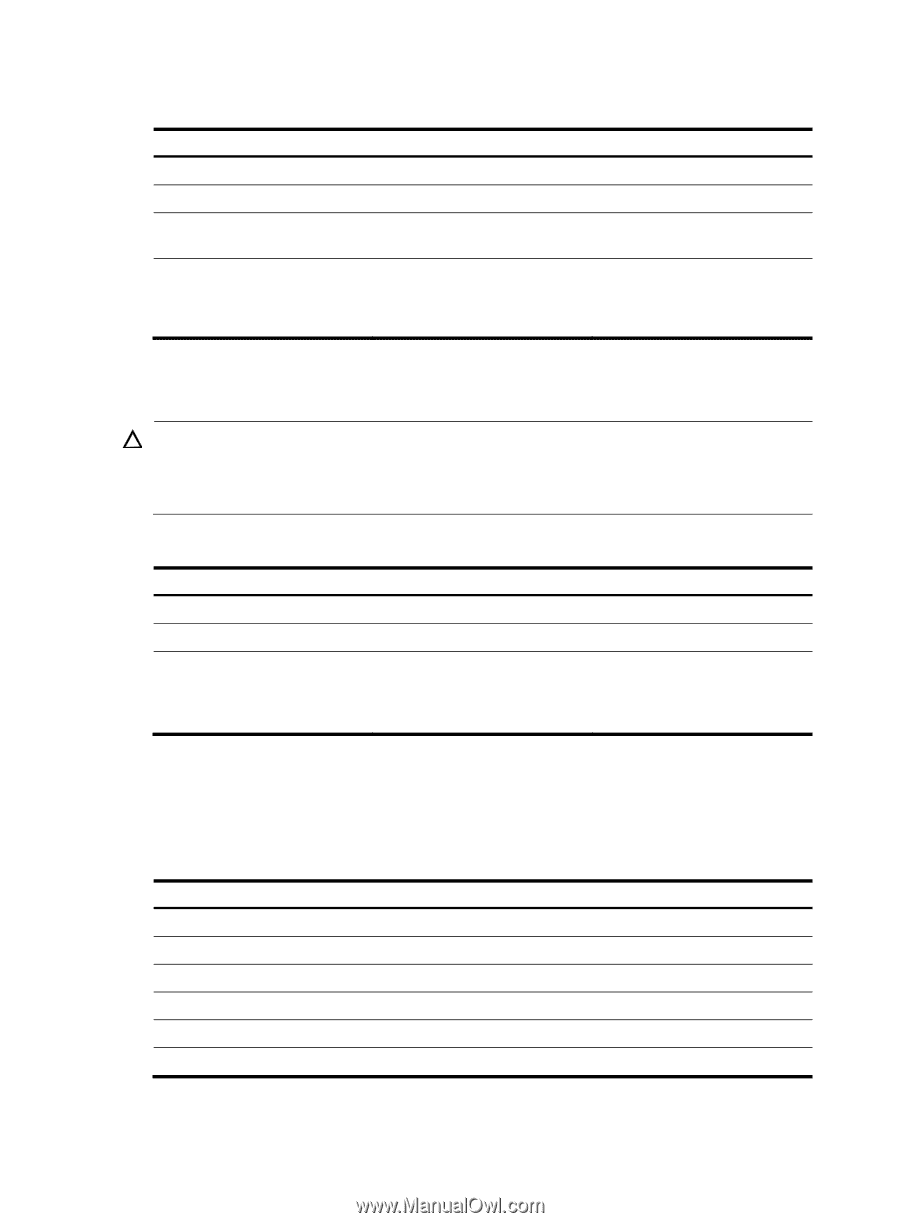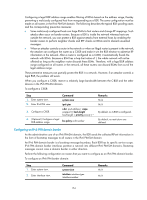HP 6125XLG R2306-HP 6125XLG Blade Switch IP Multicast Configuration Guide - Page 163
Configuring switchover to SPT, Configuring common IPv6 PIM features, Configuration task list
 |
View all HP 6125XLG manuals
Add to My Manuals
Save this manual to your list of manuals |
Page 163 highlights
To configure IPv6 multicast source registration: Step Command 1. Enter system view. system-view 2. Enter IPv6 PIM view. ipv6 pim 3. Configure a filtering rule for register messages. register-policy acl6-number 4. Configure the device to calculate the checksum based on the entire register register-whole-checksum message. Remarks N/A N/A By default, no register filtering rule exists. By default, the device calculates the checksum based on the header of a register message. Configuring switchover to SPT CAUTION: If the router is an RP, disabling switchover to SPT might cause multicast traffic forwarding failures on the source-side DR. When disabling switchover to SPT, be sure you fully understand its impact on your network. To configure switchover to SPT Step Command Remarks 1. Enter system view. system-view N/A 2. Enter IPv6 PIM view. ipv6 pim N/A 3. Configure the criteria for triggering a switchover to SPT. spt-switch-threshold { immediacy | infinity } [ group-policy acl6-number ] By default, both the receiver-side DR and RP immediately trigger the switchover from RPT to SPT after receiving the first multicast packet. Configuring common IPv6 PIM features Configuration task list Task at a glance (Optional.) Configuring an IPv6 multicast data filter (Optional.) Configuring a hello message filter (Optional.) Configuring IPv6 PIM hello message options (Optional.) Configuring common IPv6 PIM timers (Optional.) Setting the maximum size of each join or prune message (Optional.) Enabling IPv6 PIM to work with BFD 156