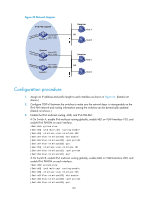HP 6125XLG R2306-HP 6125XLG Blade Switch IP Multicast Configuration Guide - Page 138
Enhancement in MLD state, Protocols and standards, MLD configuration task list
 |
View all HP 6125XLG manuals
Add to My Manuals
Save this manual to your list of manuals |
Page 138 highlights
When MLDv2 runs on the hosts and routers, Host B can explicitly express its interest in the IPv6 multicast data that Source 1 sends to G (denoted as (S1, G)), rather than the IPv6 multicast data that Source 2 sends to G (denoted as (S2, G)). Only IPv6 multicast data from Source 1 is delivered to Host B. Enhancement in MLD state A multicast router that is running MLDv2 maintains the multicast address state for each multicast address on each attached subnet. The multicast address state consists of the following information: • Filter mode-Router keeps tracing the Include or Exclude state. • List of sources-Router keeps tracing the newly added or deleted IPv6 multicast source. • Timers-Filter timers which include the time that the router waits before switching to the Include mode after an IPv6 multicast address times out, and the source timer for source recording. Protocols and standards • RFC 2710, Multicast Listener Discovery (MLD) for IPv6 • RFC 3810, Multicast Listener Discovery Version 2 (MLDv2) for IPv6 MLD configuration task list Task at a glance Configuring basic MLD functions • (Required.) Enabling MLD • (Optional.) Specifying the MLD version • (Optional.) Configuring an interface as a static member interface • (Optional.) Configuring an IPv6 multicast group filter Adjusting MLD performance (Optional.) Enabling MLD fast-leave processing Configuring basic MLD functions Before you configure basic MLD functions, complete the following tasks: • Enable IPv6 forwarding and configure an IPv6 unicast routing protocol so that all devices can be interoperable at the network layer. • Configure IPv6 PIM. • Determine the MLD version. • Determine the IPv6 multicast group address and IPv6 multicast source address for static group member configuration. • Determine the ACL rule for IPv6 multicast group filtering. Enabling MLD Enable MLD on the interface on which IPv6 multicast group memberships are created and maintained. 131