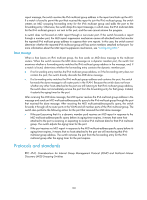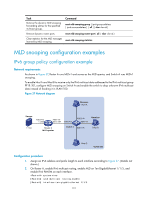HP 6125XLG R2306-HP 6125XLG Blade Switch IP Multicast Configuration Guide - Page 114
Enabling MLD snooping fast-leave processing
 |
View all HP 6125XLG manuals
Add to My Manuals
Save this manual to your list of manuals |
Page 114 highlights
multicast group, you can configure the port as a static member port for the specified IPv6 multicast group or the specified IPv6 multicast source and group. You can also configure a port as a static router port, through which the switch can forward all IPv6 multicast traffic it receives. When you configure static ports, follow these guidelines: • A static member port does not respond to queries from the MLD querier. When you configure a port as a static member port or cancel this configuration on the port, the port does not send unsolicited MLD reports or MLD done messages. • Static member ports and static router ports never age out. To remove such a port, use the corresponding undo command. To configure static ports: Step 1. Enter system view. 2. Enter Ethernet interface view or aggregate interface view. 3. Configure the port as a static member port. 4. Configure the port as a static router port. Command system-view interface interface-type interface-number mld-snooping static-group ipv6-group-address [ source-ip ipv6-source-address ] vlan vlan-id mld-snooping static-router-port vlan vlan-id Remarks N/A N/A By default, a port is not a static member port. By default, a port is not a static router port. Enabling MLD snooping fast-leave processing The MLD snooping fast-leave processing feature enables the switch to process MLD done messages quickly. When a port that is enabled with the MLD snooping fast-leave processing feature receives an MLD done message, the switch immediately removes that port from the forwarding entry for the multicast group specified in the message. Then, when the switch receives MLD multicast-address-specific queries for that multicast group, it does not forward them to that port. When you configure the MLD snooping fast-leave processing feature, follow these guidelines: • In a VLAN, you can enable MLD snooping fast-leave processing on ports that have only one receiver host attached. If a port has multiple receiver hosts attached, do not enable MLD snooping fast-leave processing on this port. Otherwise, other receiver hosts attached to this port in the same IPv6 multicast group cannot receive the IPv6 multicast data destined to this group. • You can enable MLD snooping fast-leave processing either on the current port in proper interface view or globally for all ports in MLD-snooping view. If configurations are made in both interface view and MLD-snooping view, the configuration made in interface view takes priority. To enable MLD snooping fast-leave processing globally: Step Command 1. Enter system view. system-view 2. Enter MLD-snooping view. mld-snooping 3. Enable MLD snooping fast-leave processing globally. fast-leave [ vlan vlan-list ] Remarks N/A N/A By default, MLD snooping fast-leave processing is disabled. 107