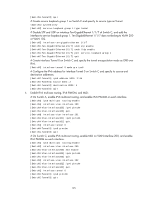HP 6125XLG R2306-HP 6125XLG Blade Switch IP Multicast Configuration Guide - Page 133
Verifying the configuration, Troubleshooting, IPv6 multicast data fails to reach receivers, Symptom
 |
View all HP 6125XLG manuals
Add to My Manuals
Save this manual to your list of manuals |
Page 133 highlights
Verifying the configuration The source sends the IPv6 multicast data to the multicast group FF1E::101 and the receiver host can receive the IPv6 multicast data after joining the IPv6 multicast group. You can use the display ipv6 pim routing-table command to display IPv6 PIM routing table information. For example: # Display IPv6 PIM routing table information on Switch C. [SwitchC] display ipv6 pim routing-table Total 1 (*, G) entry; 1 (S, G) entry (*, FF1E::101) Protocol: pim-dm, Flag: WC UpTime: 00:04:25 Upstream interface: NULL Upstream neighbor: NULL RPF prime neighbor: NULL Downstream interface(s) information: Total number of downstreams: 1 1: Vlan-interface200 Protocol: mld, UpTime: 00:04:25, Expires: - (1001::100, FF1E::101) Protocol: pim-dm, Flag: ACT UpTime: 00:06:14 Upstream interface: Tunnel0 Upstream neighbor: FE80::A01:101:1 RPF prime neighbor: FE80::A01:101:1 Downstream interface(s) information: Total number of downstreams: 1 1: Vlan-interface200 Protocol: pim-dm, UpTime: 00:04:25, Expires: - The output shows that Switch A is the RPF neighbor of Switch C and the IPv6 multicast data from Switch A is delivered over a GRE tunnel to Switch C. Troubleshooting IPv6 multicast data fails to reach receivers Symptom IPv6 multicast data can reach some routers but fails to reach the last-hop router. Analysis No multicast packets can cross a multicast boundary set with the ipv6 multicast boundary command. 126