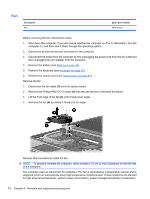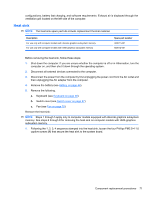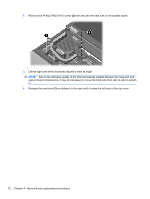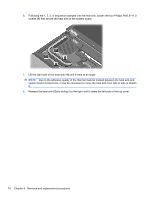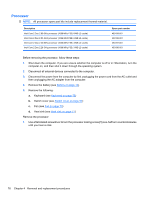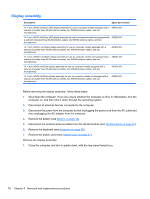HP 6930p HP EliteBook 6930p Notebook PC - Maintenance and Service Guide - Page 84
system board components, it may be necessary to move the heat sink from side to side to detach
 |
UPC - 884962659670
View all HP 6930p manuals
Add to My Manuals
Save this manual to your list of manuals |
Page 84 highlights
6. Following the 1, 2, 3, 4, sequence stamped into the heat sink, loosen the four Phillips PM2.5×11.0 screws (1) that secure the heat sink to the system board. 7. Lift the right side of the heat sink (1) until it rests at an angle. NOTE: Due to the adhesive quality of the thermal material located between the heat sink and system board components, it may be necessary to move the heat sink from side to side to detach it. 8. Release the heat sink (2) by sliding it to the right until it clears the left side of the top cover. 74 Chapter 4 Removal and replacement procedures
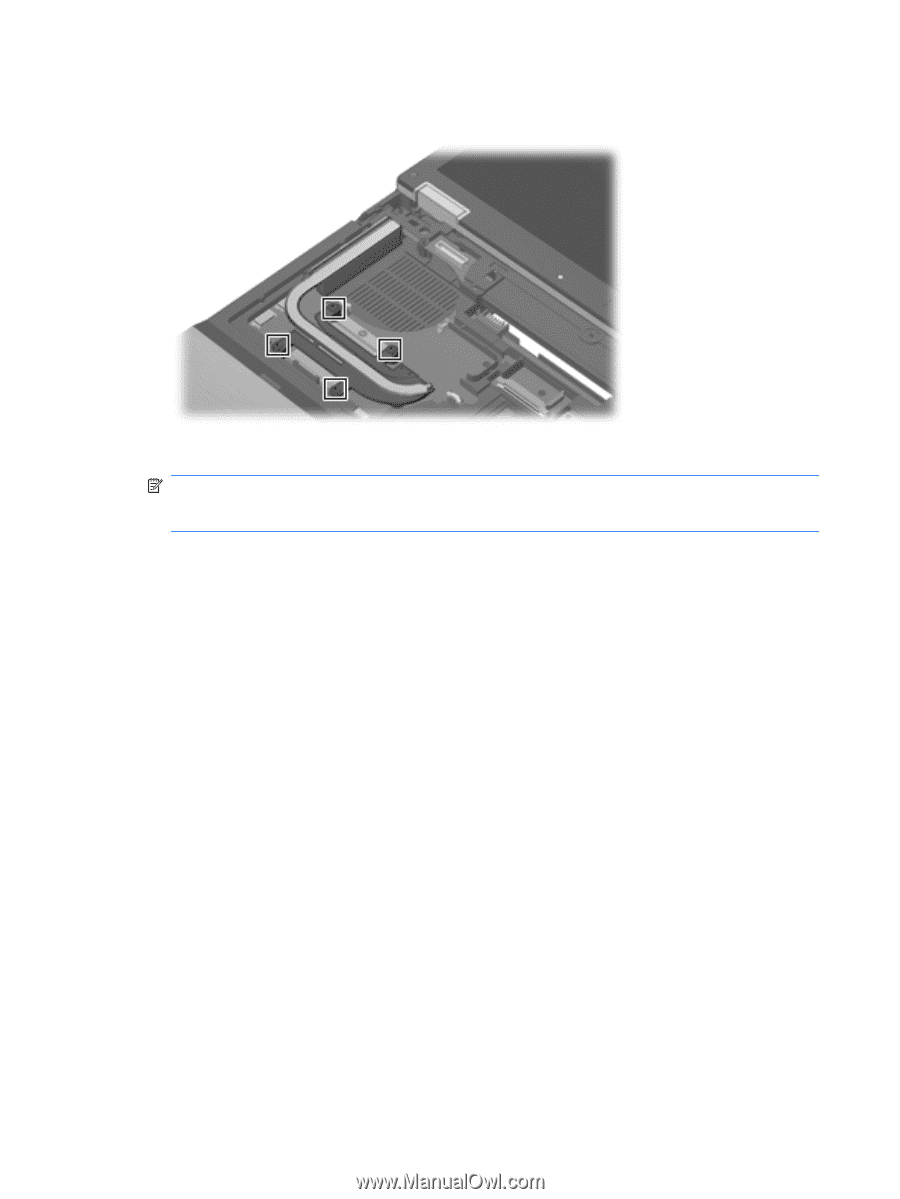
6.
Following the 1, 2, 3, 4, sequence stamped into the heat sink, loosen the four Phillips PM2.5×11.0
screws
(1)
that secure the heat sink to the system board.
7.
Lift the right side of the heat sink
(1)
until it rests at an angle.
NOTE:
Due to the adhesive quality of the thermal material located between the heat sink and
system board components, it may be necessary to move the heat sink from side to side to detach
it.
8.
Release the heat sink
(2)
by sliding it to the right until it clears the left side of the top cover.
74
Chapter 4
Removal and replacement procedures