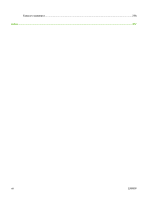Clean the product
.............................................................................................................................
193
Clean the outside of the product
......................................................................................
193
Clean the touchscreen
.....................................................................................................
193
Clean the scanner glass
..................................................................................................
193
Clean the document feeder
.............................................................................................
193
Clean the document-feeder backing
...............................................................
194
Clean the document-feeder rollers
..................................................................
195
Clean the fuser
................................................................................................................
196
Calibrate the scanner
.......................................................................................................................
197
Upgrade the firmware
.......................................................................................................................
198
Determine the current firmware version
...........................................................................
198
Download new firmware from the HP Web site
...............................................................
198
Transfer the new firmware to the product
........................................................................
198
Use the flash executable file to update the firmware
......................................
198
Use FTP to upload the firmware through a browser
.......................................
199
Use FTP to upgrade the firmware on a network connection
...........................
199
Use HP Web Jetadmin to upgrade the firmware
.............................................
200
Use Microsoft Windows commands to upgrade the firmware
.........................
200
14
Solve problems
Solve general problems
....................................................................................................................
202
Troubleshooting checklist
................................................................................................
202
Factors that affect product performance
..........................................................................
203
Restore factory settings
....................................................................................................................
204
Control-panel message types
...........................................................................................................
205
Control-panel messages
..................................................................................................................
206
Jams
.................................................................................................................................................
207
Common causes of jams
.................................................................................................
207
Jam locations
...................................................................................................................
207
Clear jams
........................................................................................................................
208
Clear jams in the right door
.............................................................................
209
Clear jams in the output bin area
....................................................................
213
Clear jams in Tray 1
........................................................................................
214
Clear jams in Tray 2
........................................................................................
216
Clear jams in the optional 500-sheet paper and heavy media tray
(Tray 3)
............................................................................................................
217
Clear jams in the lower right door (Tray 3)
......................................................
218
Clear jams in the document feeder
.................................................................
219
Jam recovery
...................................................................................................................
220
Paper-handling problems
.................................................................................................................
221
Product feeds multiple sheets
..........................................................................................
221
Product feeds incorrect page size
...................................................................................
221
Product pulls from incorrect tray
......................................................................................
221
Paper does not feed automatically
..................................................................................
222
ENWW
ix