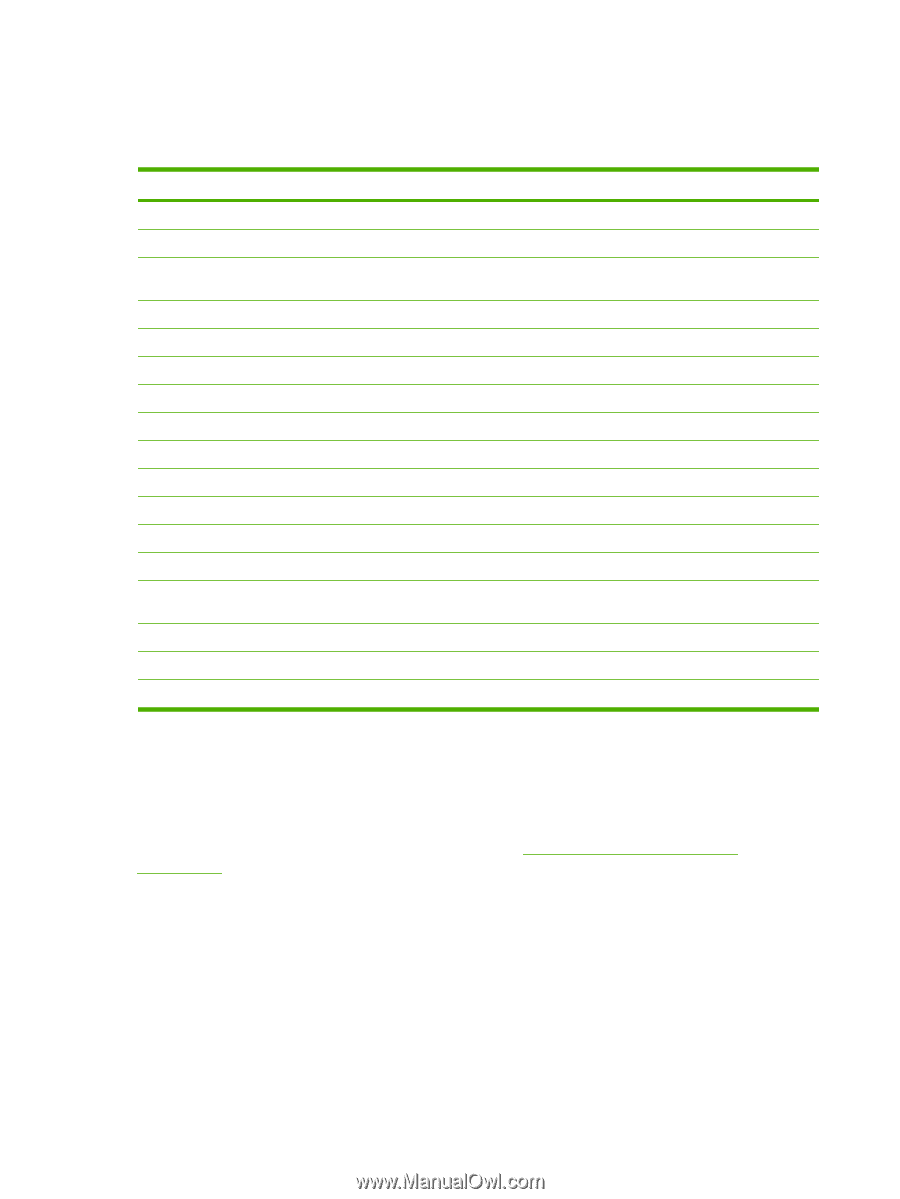HP CM3530 HP Color LaserJet CM3530 MFP Series - User Guide - Page 86
HP Printer Utility features, Supported utilities for Macintosh, Embedded Web server - change default tray
 |
UPC - 884420196501
View all HP CM3530 manuals
Add to My Manuals
Save this manual to your list of manuals |
Page 86 highlights
HP Printer Utility features The HP Printer Utility consists of pages that you open by clicking in the Configuration Settings list. The following table describes the tasks that you can perform from these pages. Item Configuration Page Supplies Status HP Support File Upload Upload Fonts Firmware Update Duplex Mode Toner Density Resolution Lock Resources Stored Jobs Trays Configuration IP Settings Bonjour Settings Additional Settings E-mail Alerts Device Information Description Prints a configuration page. Shows the product supplies status and provides links for online supplies-ordering. Provides access to technical assistance, online supplies ordering, online registration, and recycling and return information. Transfers files from the computer to the product. Transfers font files from the computer to the product. Transfers updated firmware files from the computer to the product. Turns on the automatic two-sided printing mode. Adjusts toner density. Changes the resolution settings, including the REt setting. Locks or unlocks storage products, such as a hard disk. Manages print jobs that are stored on the product hard disk. Changes the default tray settings. Changes the product network settings and provides access to the embedded Web server. Provides the ability to turn on or off Bonjour support or change the product service name that is listed on a network. Provides access to the embedded Web server. Configures the product to send e-mail notices for certain events. Shows information about the currently selected product. Supported utilities for Macintosh Embedded Web server The product is equipped with an embedded Web server, which provides access to information about product and network activities. For more information, see Embedded Web server sections on page 170. 72 Chapter 4 Use the product with Macintosh ENWW