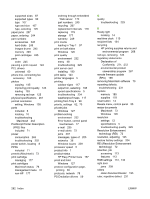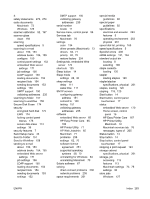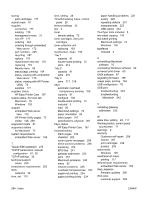HP CM3530 HP Color LaserJet CM3530 MFP Series - User Guide - Page 298
Taiwan EMI statement, TCP/IP settings
 |
UPC - 884420196501
View all HP CM3530 manuals
Add to My Manuals
Save this manual to your list of manuals |
Page 298 highlights
storing print cartridges 177 subnet mask 81 supplies counterfeit 177 locating 179 management menu 31 non-HP 177 ordering 244 ordering through embedded Web server 172 part numbers 245 recycling 267 replace 178 replacement intervals 178 replacing 179 Resets menu 55 status page, printing 164 status, viewing with embedded Web server 170 status, viewing with HP Printer Utility 72 supplies 177 supplies, status HP Easy Printer Care 167 supply-status, Services tab Macintosh 76 Windows 128 support embedded Web server links 172 HP Printer Utility pages 72 online 128, 259 supported media 87 supported utilities for Macintosh 72 system requirements embedded Web server 169 T Taiwan EMI statement 273 TCP/IP parameters, manual configuration 81, 82 TCP/IP settings 33 technical support online 259 temperature requirements 263 tests networks 36 time, set 110 time, setting 28 Time/Scheduling menu, control panel 28 timeout settings 33 tips 2 toner density setting 72 toner cartridges. See print cartridges toner collection unit replacing 183 touchscreen, clean 193 Tray 1 capacity 91 double-sided printing 75 jams 214 Tray 2 capacity 91 jams 216 Tray 3 jams 217, 218 trays automatic overhead transparency sensing 106 capacity 91 configure 106 double-sided printing 75 included 3 load 93 Macintosh settings 72 paper orientation 93 select paper 107 specifications, physical 261 trays, status HP Easy Printer Care 167 troubleshooting blank pages 234 checklist 202 control panel messages 206 direct-connect problems 236 duplexing 224 EPS files 241 gateway addresses 235 jams 207 Macintosh problems 240 menu 52 network problems 236 overhead transparencies 232 pages not printing 234 pages printing slowly 234 paper handling problems 221 quality 229 repeating defects 231 transparencies 223 USB cables 234 TrueType fonts included 5 two-sided copying 142 two-sided printing Macintosh settings 72 Windows 126 typefaces included 5 U uninstalling Macintosh software 70 uninstalling Windows software 64 universal print driver 60 UNIX software 67 upgrading firmware 198 usage page, printing 164 USB configuration 78 USB port troubleshooting 234 troubleshooting Macintosh 242 V validating gateway addresses 235 W wake time, setting 29, 111 Warning button, control panel touchscreen 17 warnings 2 warranty Customer self repair 258 license 251 print cartridges 249 product 248 watermarks Windows 126 weatherproof maps printing 117 Web browser requirements embedded Web server 169 Web Jetadmin firmware updates 200 Web sites customer support 259 284 Index ENWW