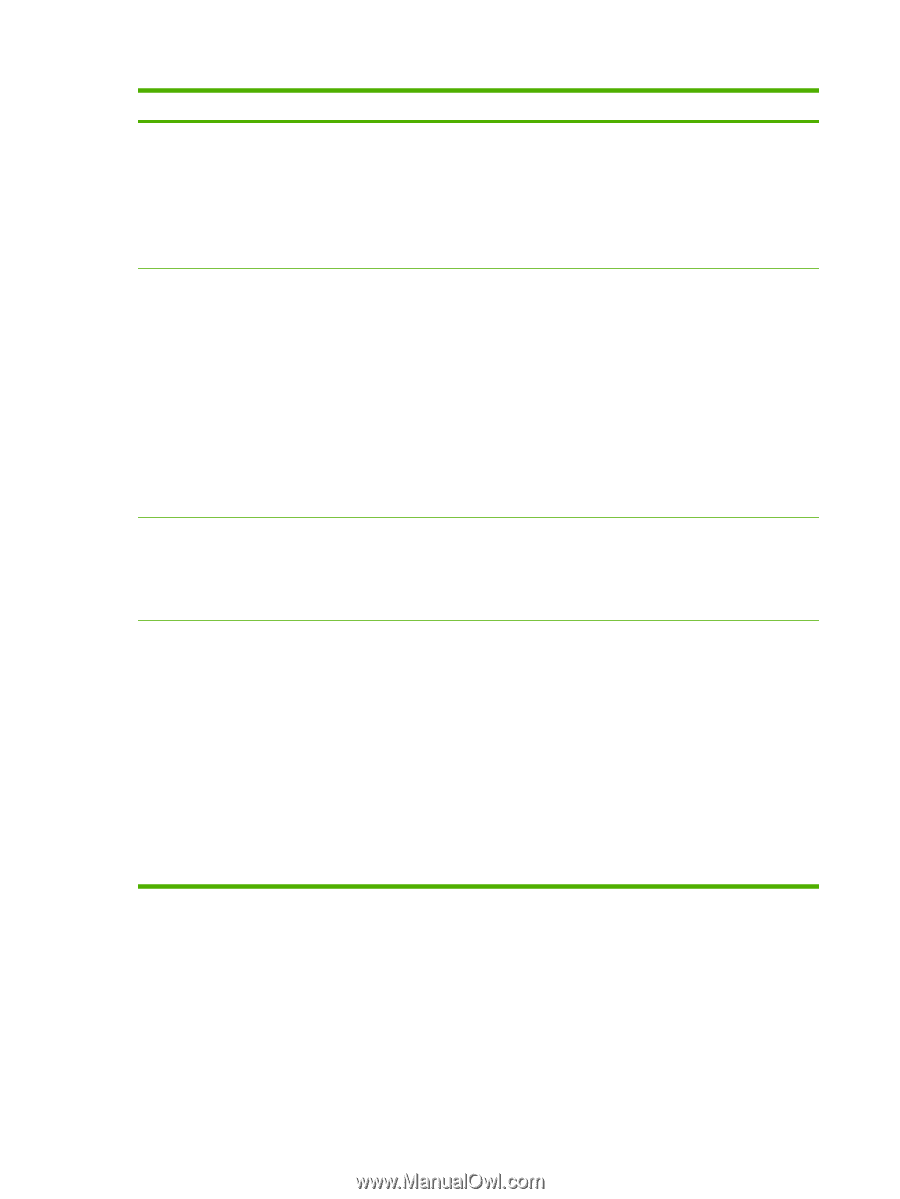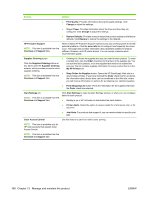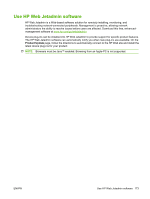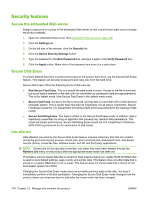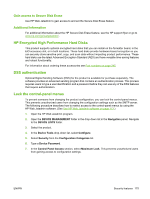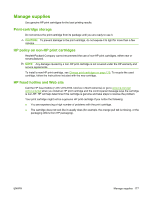HP CM3530 HP Color LaserJet CM3530 MFP Series - User Guide - Page 186
Fax Address Book, Shop for Supplies - color laserjet fax addition
 |
UPC - 884420196501
View all HP CM3530 manuals
Add to My Manuals
Save this manual to your list of manuals |
Page 186 highlights
Tab or section Options on your computer. You can then use this file as a data backup, or you can use it to import the records onto another HP product. ● Log. View the digital-sending activity log for the product. The log contains digitalsending job information, including any errors that occur. ● Preferences. Configure digital-sending defaults such as the default page-size and the default settings-reset delay. You can also configure these settings by using the product control-panel menus. Fax tab The Fax tab contains options to configure and use the fax capabilities of the product. For additional information about fax functions, see the Fax User Guide. NOTE: This tab is available only for the HP Color LaserJet CM3530fs MFP. ● Use the Fax Settings screen to configure the send-to-fax features for the product. ● The Fax Address Book page enables you to add fax numbers into the product one at a time, and to edit fax numbers that have already been saved in the product. You can also use the Import/Export feature on the Digital Sending tab to load a large list of frequently-used fax numbers on to the product all at once, rather than adding them one at a time. ● Use the Fax Speed Dials screen to add, edit, or delete fax speed dial entries to and from the product. You can use fax speed dials to store frequently used fax numbers or lists of up to 100 fax numbers. Up to 100 speed dial entries can be configured. Networking tab Provides the ability to change network settings from your computer Network administrators can use this tab to control network-related settings for the product when it is connected to an IP-based network. This tab does not appear if the product is directly connected to a computer, or if the product is connected to a network using anything other than an HP Jetdirect print server. NOTE: The Networking tab can be password-protected. Other Links ● Contains links that connect you to the Internet ● hp instant support: Connects you to the HP Web site to help you find solutions to product problems. Shop for Supplies: Connects to the HP SureSupply Web site, where you will receive information on options for purchasing original HP supplies, such as print cartridges and paper. ● Product Support: Connects to the support site for the product, from which you can search for help regarding various topics. ● Show Me How: Connects to information that demonstrates specific tasks for the product. NOTE: You must have Internet access in order to use any of these links. If you use a dial-up connection and did not connect when you first opened the embedded Web server, you must connect before you can visit these Web sites. Connecting might require that you close the embedded Web server and reopen it. 172 Chapter 13 Manage and maintain the product ENWW