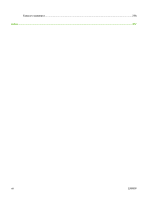Automatic
.........................................................................................................................
130
Print in Grayscale
............................................................................................................
130
Manual color adjustment
..................................................................................................
130
Manual color options
.......................................................................................
130
Color themes
...................................................................................................................
131
Match colors
.....................................................................................................................................
132
Sample book color matching
...........................................................................................
132
Printing color samples
.....................................................................................................
132
Advanced color use
..........................................................................................................................
134
HP ColorSphere toner
.....................................................................................................
134
HP ImageREt 3600
..........................................................................................................
134
Media selection
................................................................................................................
134
Color options
....................................................................................................................
134
Standard red-green-blue (sRGB)
.....................................................................................
134
10
Copy
Set the default copy options
.............................................................................................................
138
Adjust the copy settings
...................................................................................................................
139
Copy from the scanner glass
............................................................................................................
140
Copy from the document feeder
.......................................................................................................
141
Copy two-sided documents
..............................................................................................................
142
Copy two-sided documents manually
..............................................................................
142
Copy two-sided documents automatically
.......................................................................
142
Copy mixed-size originals
................................................................................................................
144
Copy photos
.....................................................................................................................................
145
Combine copy jobs by using Job Build
.............................................................................................
146
Cancel a copy job
.............................................................................................................................
147
11
Scan and send to e-mail, folders, and workflow destinations
Configure e-mail settings
..................................................................................................................
150
Supported protocols
.........................................................................................................
150
Configure e-mail server settings
......................................................................................
150
Use the Send E-mail screen
.............................................................................................................
152
Perform basic e-mail functions
.........................................................................................................
153
Load documents
..............................................................................................................
153
Send documents
..............................................................................................................
153
Send a document
............................................................................................
153
Use the auto-complete function
......................................................................
154
Use the address book
......................................................................................................................
154
Create a recipient list
.......................................................................................................
154
Use the local address book
.............................................................................................
155
Add e-mail addresses to the local address book
............................................
155
Delete e-mail addresses from the local address book
....................................
155
ENWW
vii