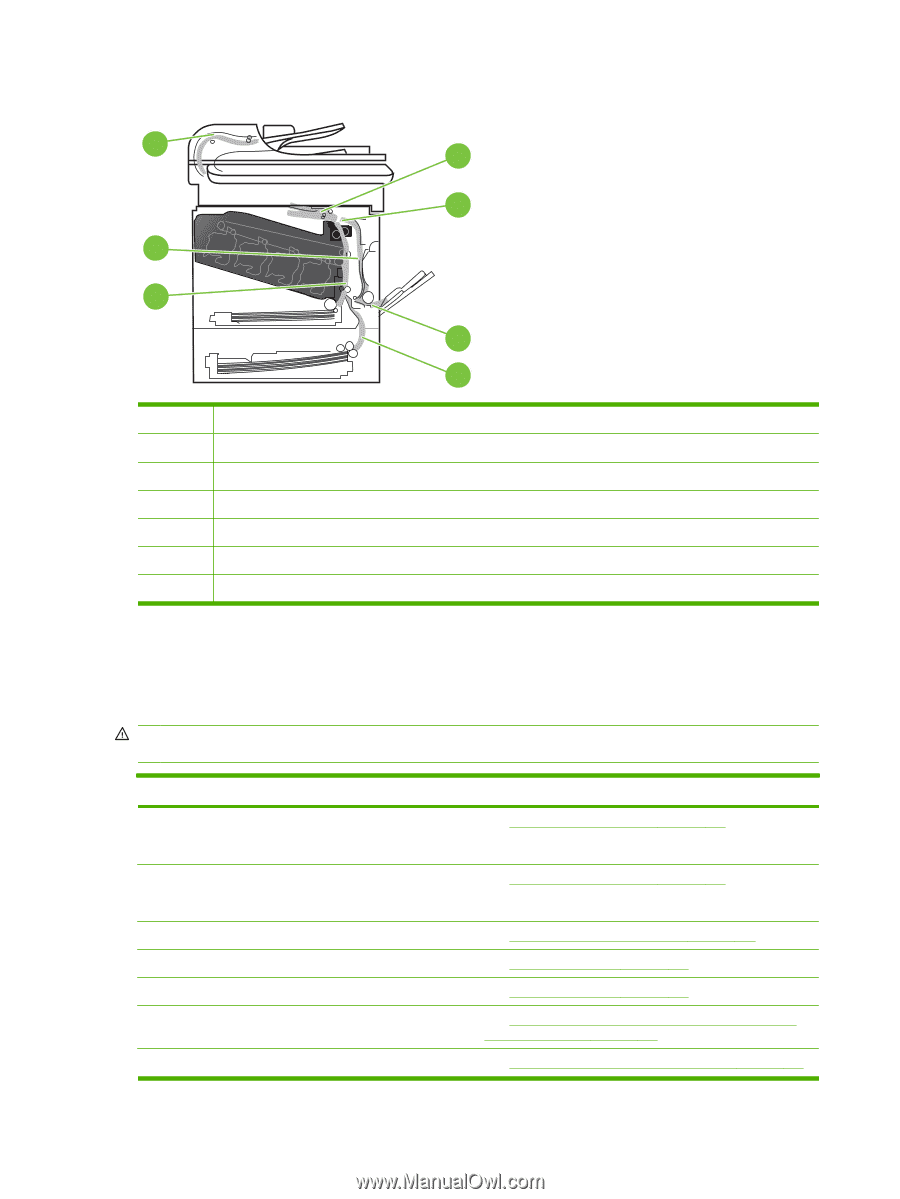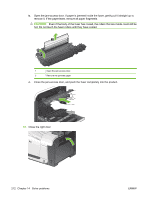HP CM3530 HP Color LaserJet CM3530 MFP Series - User Guide - Page 222
Clear jams, WARNING
 |
UPC - 884420196501
View all HP CM3530 manuals
Add to My Manuals
Save this manual to your list of manuals |
Page 222 highlights
Figure 14-1 Jam locations 7 1 2 6 5 3 4 1 Output-bin area 2 Fuser area 3 Tray 1 area 4 Optional 500-sheet paper and heavy media tray (Tray 3) 5 Tray 2 pickup area 6 Duplexing area 7 Document feeder area Clear jams When a jam occurs, a message appears on the control-panel display that describes the location of the jam. WARNING! To avoid electrical shock, remove any necklaces, bracelets, or other metal items before reaching into the inside of the product. Type of jam 13.XX.YY - Jam inside right door 13.XX.YY - Jams inside right door 13.XX.YY - Fuser area jam 13.XX.YY - Fuser wrap jam 13.XX.YY - Jam below control panel 13.XX.YY - Jam in tray 1 13.XX.YY - Jam in tray 2 13.XX.YY - Jam in tray 3 13.XX.YY - Jam inside lower-right door Procedure See Clear jams in the right door on page 209 See Clear jams in the right door on page 209. See Clear jams in the output bin area on page 213. See Clear jams in Tray 1 on page 214. See Clear jams in Tray 2 on page 216. See Clear jams in the optional 500-sheet paper and heavy media tray (Tray 3) on page 217 See Clear jams in the lower right door (Tray 3) on page 218. 208 Chapter 14 Solve problems ENWW