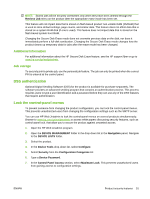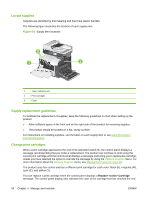HP CM3530 Service Manual - Page 120
Product security features, Secure the embedded Web server, HP Encrypted High Performance Hard Disks - scan to hard drive
 |
UPC - 884420196501
View all HP CM3530 manuals
Add to My Manuals
Save this manual to your list of manuals |
Page 120 highlights
Product security features Secure the embedded Web server Assign a password for access to the embedded Web server so that unauthorized users cannot change the product settings. 1. Open the embedded Web server. See Embedded Web server on page 85. 2. Click the Settings tab. 3. On the left side of the window, click the Security menu. 4. Click the Device Security Settings button. 5. In the Device Password area, type the password next to New Password, and type it again next to Verify Password. 6. Click Apply. Make note of the password and store it in a safe place. HP Encrypted High Performance Hard Disks This product supports an optional encrypted hard disk that you can install in the EIO accessory slot. This hard disk provides hardware-based encryption so you can securely store sensitive print, copy, and scan data without impacting product performance. This hard disk uses the latest Advanced Encryption Standard (AES) and has versatile time-saving features and robust functionality. For information about ordering these accessories see Part numbers on page 511. Secure Disk Erase To protect deleted data from unauthorized access on the product hard drive, use the Secure Disk Erase feature in the HP Web Jetadmin software. This feature can securely erase print jobs from the hard drive. Secure Disk Erase offers the following levels of disk security: ● Non-Secure Fast Erase. This is a simple file-table erase function. Access to the file is removed, but actual data is retained on the disk until it is overwritten by subsequent data-storage operations. This is the fastest mode. Non-Secure Fast Erase is the default erase mode. ● Secure Fast Erase. Access to the file is removed, and the data is overwritten with a fixed identical character pattern. This is slower than Non-Secure Fast Erase, but all data is overwritten. Secure Fast Erase meets the U.S. Department of Defense 5220-22.M requirements for the clearing of disk media. ● Secure Sanitizing Erase. This level is similar to the Secure Fast Erase mode. In addition, data is repetitively overwritten by using an algorithm that prevents any residual data persistence. This mode will impact performance. Secure Sanitizing Erase meets the U.S. Department of Defense 5220-22.M requirements for the sanitization of disk media. Data affected Data affected (covered) by the Secure Disk Erase feature includes temporary files that are created during the print process, stored jobs, proof and hold jobs, disk-based fonts, disk-based macros (forms), address books, and HP and third-party applications. 90 Chapter 4 Manage and maintain ENWW