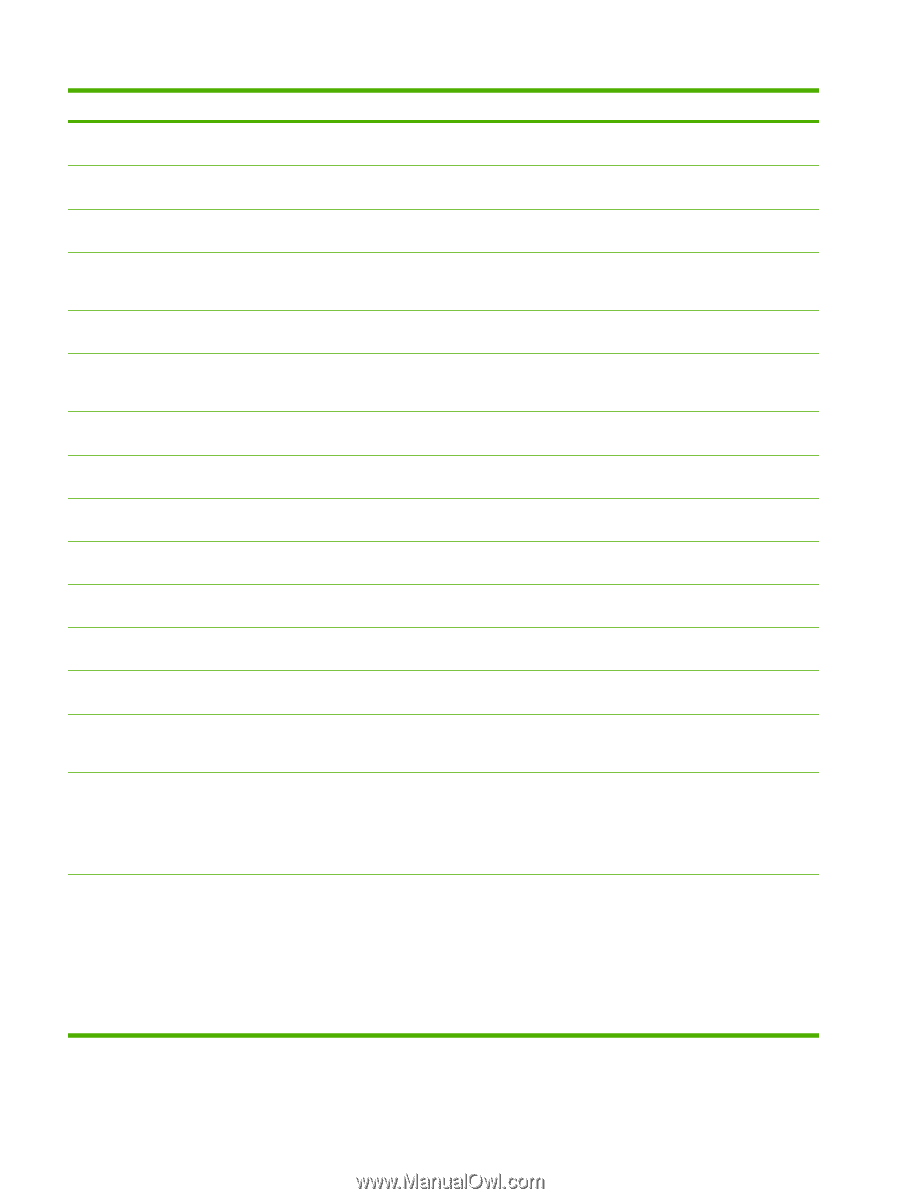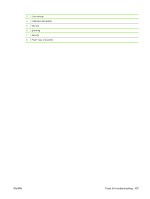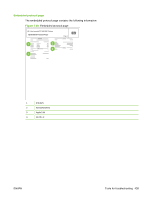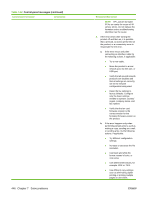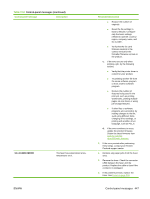HP CM3530 Service Manual - Page 472
Control-panel messages continued, USB I/O buffer overflow To continue
 |
UPC - 884420196501
View all HP CM3530 manuals
Add to My Manuals
Save this manual to your list of manuals |
Page 472 highlights
Table 7-12 Control-panel messages (continued) Control panel message Description Recommended action fuser. The paper did not reach the loop sensors (SR14, SR15) 13.06 Fuser area jam The paper stopped at the fuser-delivery sensor (D). Follow the onscreen instructions to locate and remove the paper or obstruction. 13.12 Jam inside right door The duplex refeed paper stopped before it reached duplex re-pickup sensor (SR22). Follow the onscreen instructions to locate and remove the paper or obstruction. 13.13 Jam inside right door The duplex refeed paper stopped between the duplex re-pickup sensor (SR22) and registration. Follow the onscreen instructions to locate and remove the paper or obstruction. 13.1C Fuser Wrap Jam The paper is stopped in the fuser. Follow the onscreen instructions to locate and remove the paper or obstruction. 13.20 Jams inside right door The paper is stopped at either the registration Follow the onscreen instructions to locate sensor (SR8), the loop sensors (SR14,SR15) and remove the paper or obstruction. or the fuser-delivery sensor (SR5). 13.21 Jams inside right door Either the front or right side door was opened Follow the onscreen instructions to locate while paper was in the path. and remove the paper or obstruction. 13.2E Paper Late Jam Near Fuser at Sensors F - J The paper stopped between the fuser-output Follow the onscreen instructions to locate sensor (F) and the output-bin-full sensor (J). and remove the paper or obstruction. 13.30.00 Jam in Tray 1 Paper being fed from Tray 1 did not reach registration sensor. Follow the onscreen instructions to locate and remove the paper or obstruction. 13.30.00 Jam in Tray 2 Paper from Tray 2 did not reach registration Follow the onscreen instructions to locate sensor (SR8). and remove the paper or obstruction. 13.30.00 Jam inside lower right door Paper being fed from Tray 3 did not reach registration sensor. Follow the onscreen instructions to locate and remove the paper or obstruction. 20 INSUFFICIENT MEMORY To continue The product does not have enough memory Touch OK to print a partial page. Reduce the touch OK to print the page. page complexity or add product memory. 22 - USB I/O buffer overflow To continue The product's USB buffer overflowed during Touching OK resumes printing but results in touch OK a busy state. a loss of data. 22 EMBEDDED I/O BUFFER OVERFLOW To continue touch OK Too much data was sent to the embedded HP Touch OK to print the transferred data. Some Jetdirect print server. An incorrect data might be lost. Check the host communications protocol might be in use. configuration. 30.01.02 Scanner failure The document feeder is jammed. 1. Remove all originals from the document feeder. 2. Open the document feeder top cover and check for torn paper or other objects, such as paper clips. 30.01.03 Scanner failure An ADF pickup failure occurred. 1. Verify that the original documents are not damaged. If one edge is damaged, try rotating the originals. 2. Verify that the document feeder guides are not too tight against the stack of originals. 3. Clean or replace the document feeder rollers and the separation pad. 442 Chapter 7 Solve problems ENWW