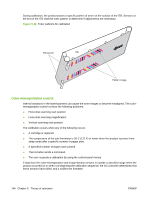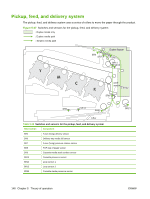HP CM3530 Service Manual - Page 177
Image-stabilization control, control starts.
 |
UPC - 884420196501
View all HP CM3530 manuals
Add to My Manuals
Save this manual to your list of manuals |
Page 177 highlights
Image-stabilization control Environmental changes or deterioration of the photosensitive drums and toner can cause variations in the image density. The image-stabilization control reduces these fluctuations. Table 5-11 Image-stabilization controls Environment change control The DC controller monitors environmental information from internal temperature and humidity sensors. The DC controller adjusts the high-voltage bias to accommodate environmental changes. This control occurs under the following circumstances: ● The product is turned on. ● The print cartridge is replaced. ● A change in environmental conditions occurs. The DC controller notifies the formatter when it encounters a communication error with the environmental sensor. Image density control (DMAX) This control corrects variations in image density related to deterioration of the photosensitive drum or the toner. The DC controller adjusts the high-voltage biases to correct the problem under the following conditions: ● The sub thermistor detects a temperature that is too low when the product is turned on. ● A print cartridge is replaced. ● A specified number of pages print after replacing the print cartridge. ● A specified number of pages have printed. ● The formatter sends a command ● The product recovers from sleep mode ● After a specific period of the completion of a print operation ● The environment is relatively charged. Image halftone control (DHALF) The formatter performs this control to calibrate the halftone, based on the halftonedensity measurements, under the following conditions: ● The formatter sends a command. ● DMAX is completed. The DC controller determines a RD sensor failure and notifies the formatter if it detects an out-ofspecified-data value from the RD sensor when the product is turned on or when the color misregistration control starts. ENWW Image-formation system 147