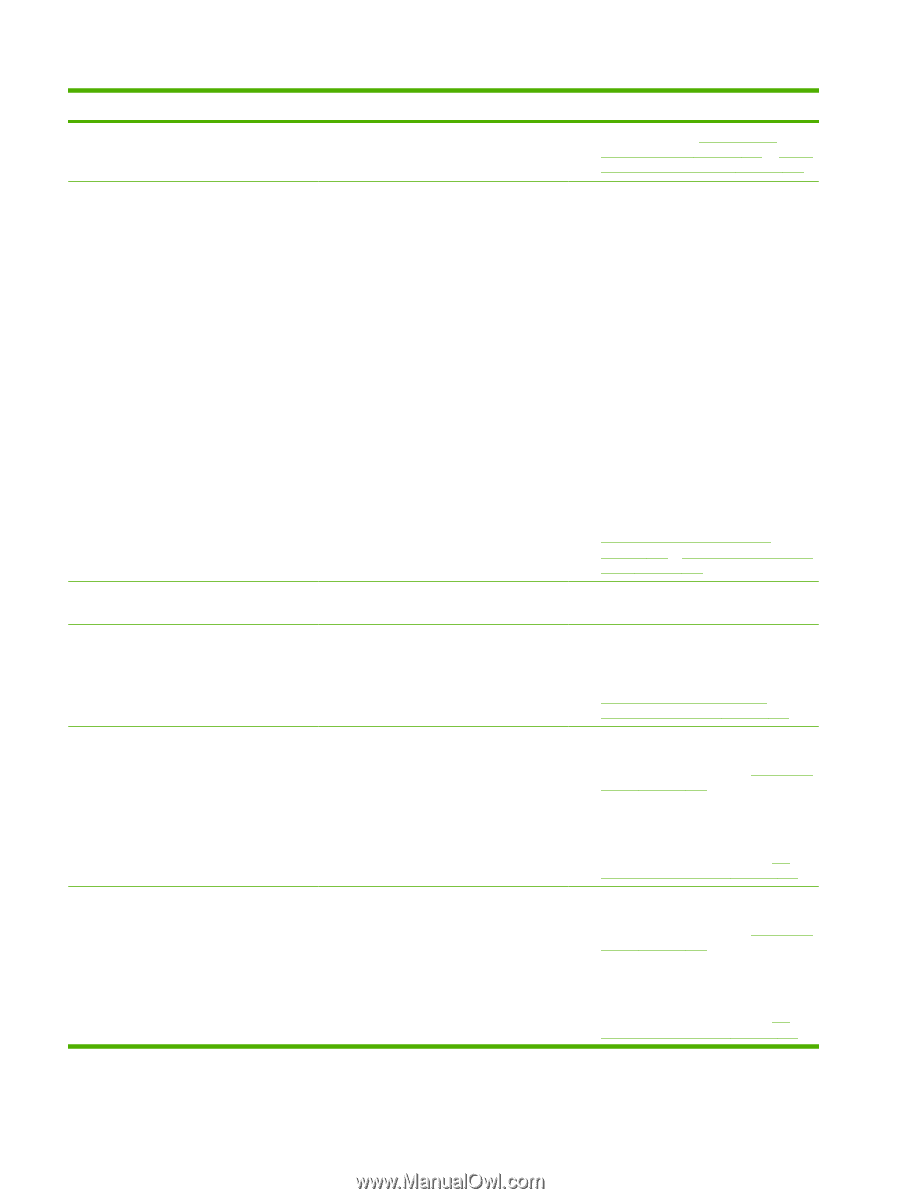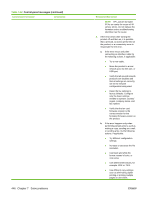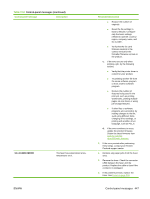HP CM3530 Service Manual - Page 480
YY DC Controller Memory Error To, 00.YY DC Controller Communication
 |
UPC - 884420196501
View all HP CM3530 manuals
Add to My Manuals
Save this manual to your list of manuals |
Page 480 highlights
Table 7-12 Control-panel messages (continued) Control panel message Description Recommended action scanner unit. See Laser/scanner assembly (C/Bk) on page 332 or Laser/ scanner assembly (Y/M) on page 325. 52.20 Error To continue turn off and then The laser scanner experienced a rotational 1. Perform the laser scanner component on error. tests in the Troubleshooting menu. 2. Depending on the test results, perform one of the following steps: ◦ If the cyan or black component tests showed a startup failure, reconnect the connectors of the cyan/black scanner motor (J56 and J58) and the DC controller PCA (J106). ◦ If the yellow or magenta component tests showed a startup failure, reconnect the connectors of the yellow/magenta scanner motor (J55 and J57) and the DC controller PCA (J106). 3. Replace the cyan and black laserscanner assembly or the yellow and magenta laser-scanner assembly. See Laser/scanner assembly (C/Bk) on page 332 or Laser/scanner assembly (Y/M) on page 325. 53.10.0X Unsupported DIMM An unsupported DIMM is installed. Turn the product off, and then replace the DIMM that caused the error. 54.01 Error The environmental sensor experienced an error. 1. Reconnect the connector of the DC controller PCA (J108). 2. Replace the environmental sensor. See Delivery fan, cartridge fan, and environmental sensor on page 285. 55.00.YY DC Controller Communication The DC controller experienced a Error To continue turn off and then on communication error. 1. Turn the product off and then on. 2. Perform an engine test. See Engine-test button on page 386. 3. Verify the connectors on the DC controller. 4. Replace the DC controller. See DC controller PCA and tray on page 270. 55.01.YY DC Controller Memory Error To There is an error with the DC controller continue turn off and then on memory. 1. Turn the product off and then on. 2. Perform an engine test. See Engine-test button on page 386.. 3. Verify the connectors on the DC controller. 4. Replace the DC controller. See DC controller PCA and tray on page 270. 450 Chapter 7 Solve problems ENWW