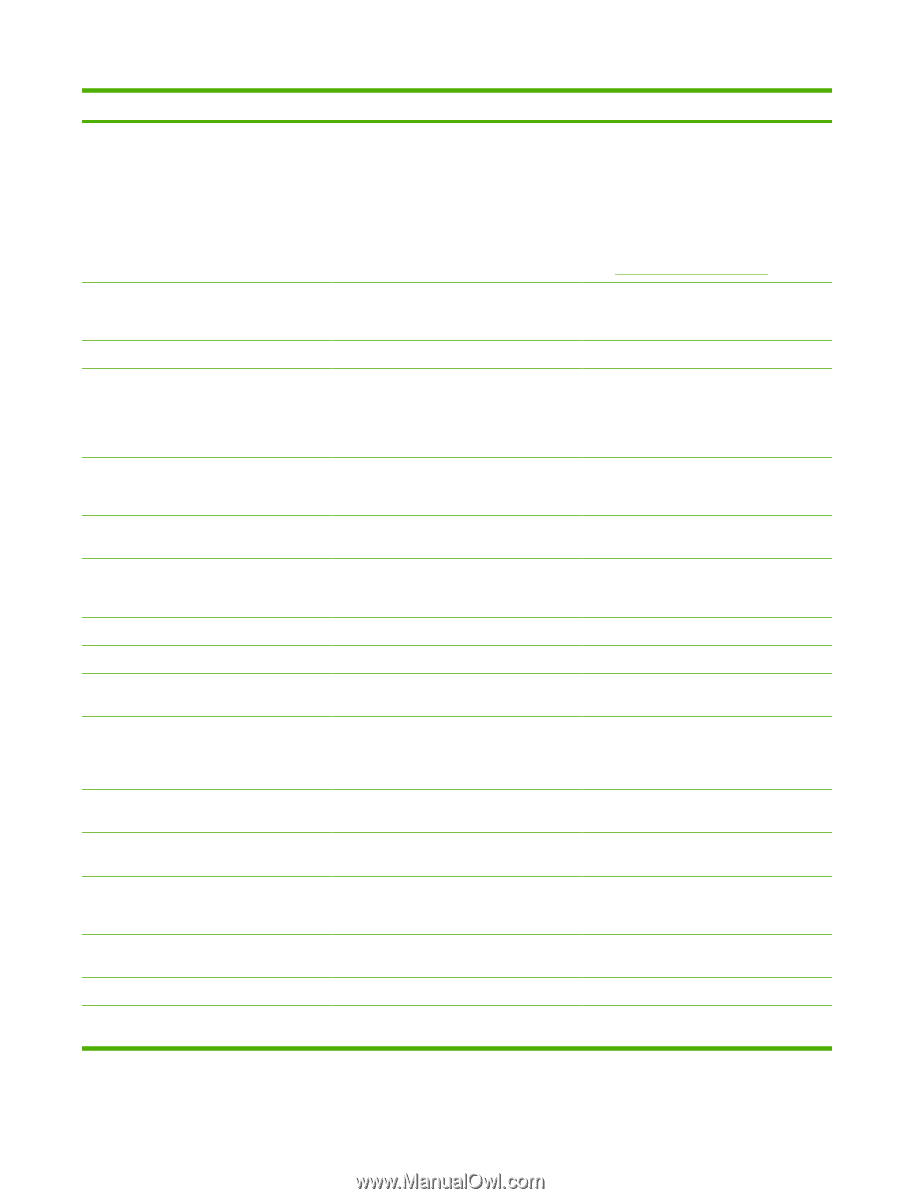HP CM3530 Service Manual - Page 485
X.YYYY EIO ERROR To continue turn off, FOR TRAY X TRAY SIZE CANNOT BE ANY
 |
UPC - 884420196501
View all HP CM3530 manuals
Add to My Manuals
Save this manual to your list of manuals |
Page 485 highlights
Table 7-12 Control-panel messages (continued) Control panel message Description Recommended action 8X.YYYY EIO ERROR To continue turn off The EIO accessory card encountered a and then on critical error, as specified by YYYY. Try the following actions to clear the message: 1. Turn the product off and then on. 2. Turn the product off, reseat the EIO accessory, and then turn the product on. 3. Replace the EIO accessory. See Formatter PCA on page 192. 8X.YYYY EMBEDDED JETDIRECT ERROR The embedded HP Jetdirect print server encountered a critical error, as specified by YYYY. Turn the product off and then on. ABCDEFGHIJK 100000000000 The product is performing the paper path test. To exit press the Stop button. ACTION NOT CURRENTLY AVAILABLE FOR TRAY X TRAY SIZE CANNOT BE ANY SIZE/ANY CUSTOM A duplexed (2-sided) document was requested from a tray that is set to Any Size or Any Custom. Duplexing is not allowed from a tray configured to Any Size or Any Custom. Select another tray or reconfigure the tray. Authentication required Authentication is enabled for this feature or destination. A user name and password are required. Type the user name and password, or contact the network administrator. Authentication required to use this feature A user name and password are required. Type the user name and password, or contact the network administrator. Bad optional tray connection The optional tray is not connected properly 1. and must be reconnected before printing can continue. 2. Turn the product off. Remove and then reinstall optional tray. Calibrating... The product is calibrating. No action is necessary. Cancelling The product is canceling a job. No action is necessary. Card Slot Device Failure - To Clear Touch The specified device failed. OK Touch OK to clear. Card Slot file operation failed To clear touch OK A PJL file system command was received that attempted to perform an illogical operation, such as downloading a file to a non-existent directory. Touch OK to clear. Card Slot is write protected To clear touch The device is protected and no new files can Touch OK to clear message. OK be written to it. Card Slot Not Initialized The file system device must be initialized before it can be used. Initialize the device. Cartridge Error - Replace Black Cartridge Toner has settled in the black print cartridge Replace the black cartridge. After replacing and the auger cannot turn. the cartridge, turn the power off and then on to continue Cartridge Error-Replace color cartridges The cyan, magenta, or yellow print cartridges Replace the defective print cartridges and Reinstall, then turn off and then on are defective and need to be replaced. turn the product off and then on. Checking engine The product is checking the engine. No action is necessary. Checking paper path The engine is checking the rollers for possible No action is necessary. paper jams. ENWW Control-panel messages 455