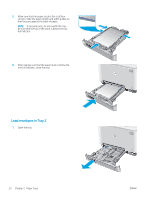HP Color LaserJet Pro M252 User Guide - Page 26
the software application. Make sure that the driver, At the computer, begin the printing process
 |
View all HP Color LaserJet Pro M252 manuals
Add to My Manuals
Save this manual to your list of manuals |
Page 26 highlights
2. Place the right edge of the envelope, face-up, at the opening, and then adjust the side guides so that they lightly touch the envelope, but do not bend it. 3. Insert the envelope into the slot and hold it. The product will pull the envelope partially into the paper path.. NOTE: Depending on the size of the envelope, you might need to support it with two hands until the envelope advances into the product. 4. At the computer, begin the printing process from the software application. Make sure that the driver is set to the correct paper type and size for the envelope being printed from the single-sheet priority feed slot. 18 Chapter 2 Paper trays ENWW
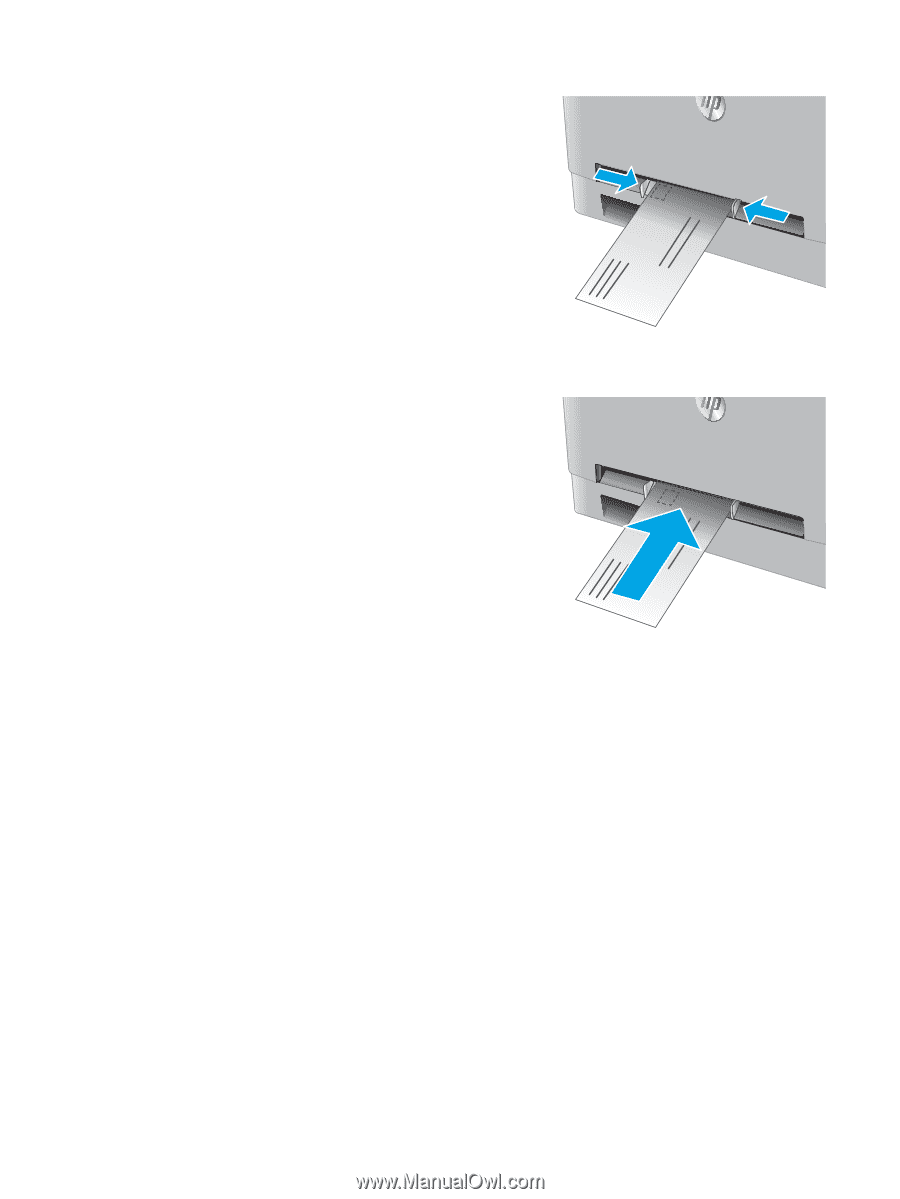
2.
Place the right edge of the envelope, face-up, at
the opening, and then adjust the side guides so
that they lightly touch the envelope, but do not
bend it.
3.
Insert the envelope into the slot and hold it. The
product will pull the envelope partially into the
paper path..
NOTE:
Depending on the size of the envelope,
you might need to support it with two hands until
the envelope advances into the product.
4.
At the computer, begin the printing process from
the software application. Make sure that the driver
is set to the correct paper type and size for the
envelope being printed from the single-sheet
priority feed slot.
18
Chapter 2
Paper trays
ENWW