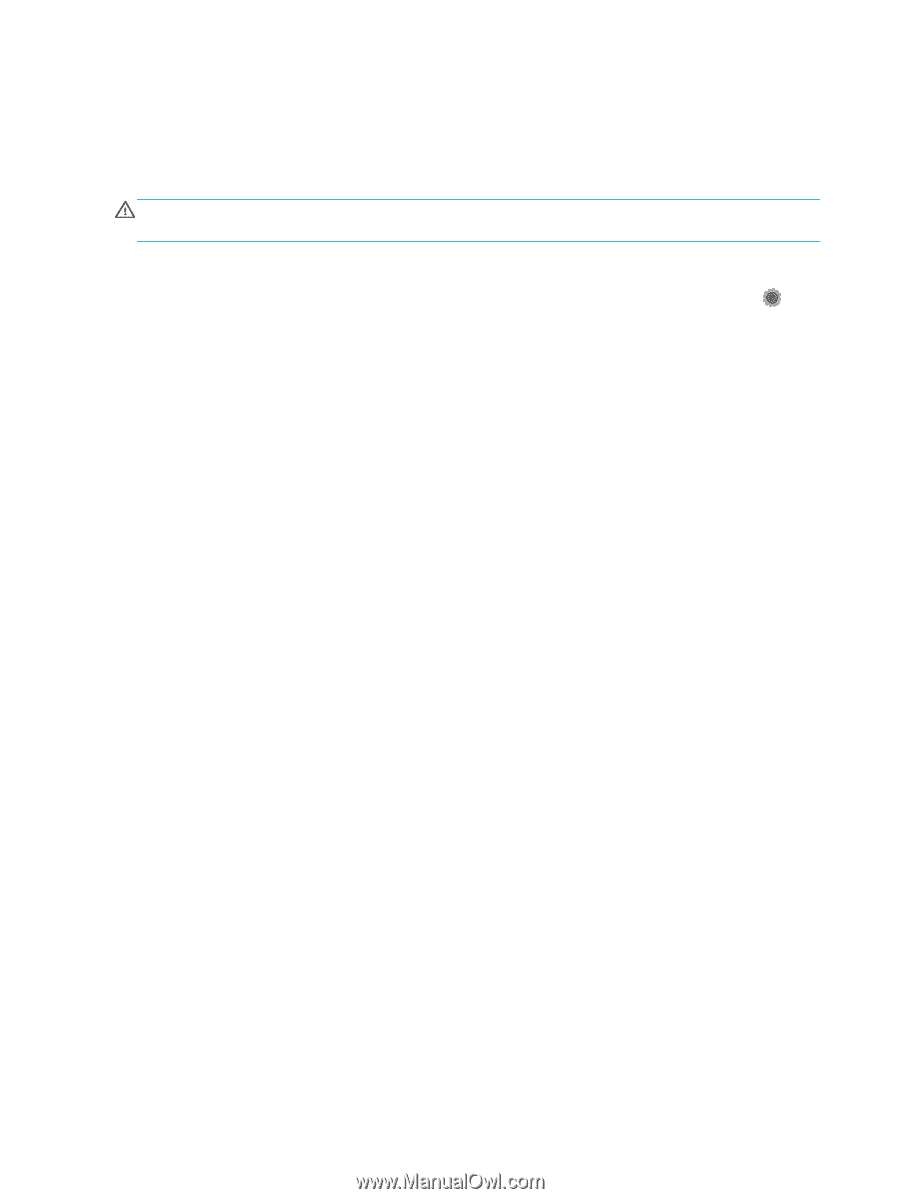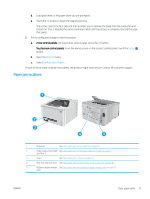HP Color LaserJet Pro M252 User Guide - Page 78
Restore the factory-set defaults, Setup, Service, Restore Defaults
 |
View all HP Color LaserJet Pro M252 manuals
Add to My Manuals
Save this manual to your list of manuals |
Page 78 highlights
Restore the factory-set defaults Restoring the factory-set defaults returns all of the product and network settings to the factory defaults. It will not reset the page count, tray size, or language. To restore the product to the factory-default settings, follow these steps. CAUTION: Restoring the factory-set defaults returns all of the settings to the factory defaults, and it also deletes any pages that are stored in the memory. 1. 2-line control panels: On the product control panel, press the OK button. Touchscreen control panels: From the Home screen on the product control panel, touch the Setup button. 2. Open the Service menu. 3. Select the Restore Defaults option, and then press or touch the OK button. The product automatically restarts. 70 Chapter 6 Solve problems ENWW