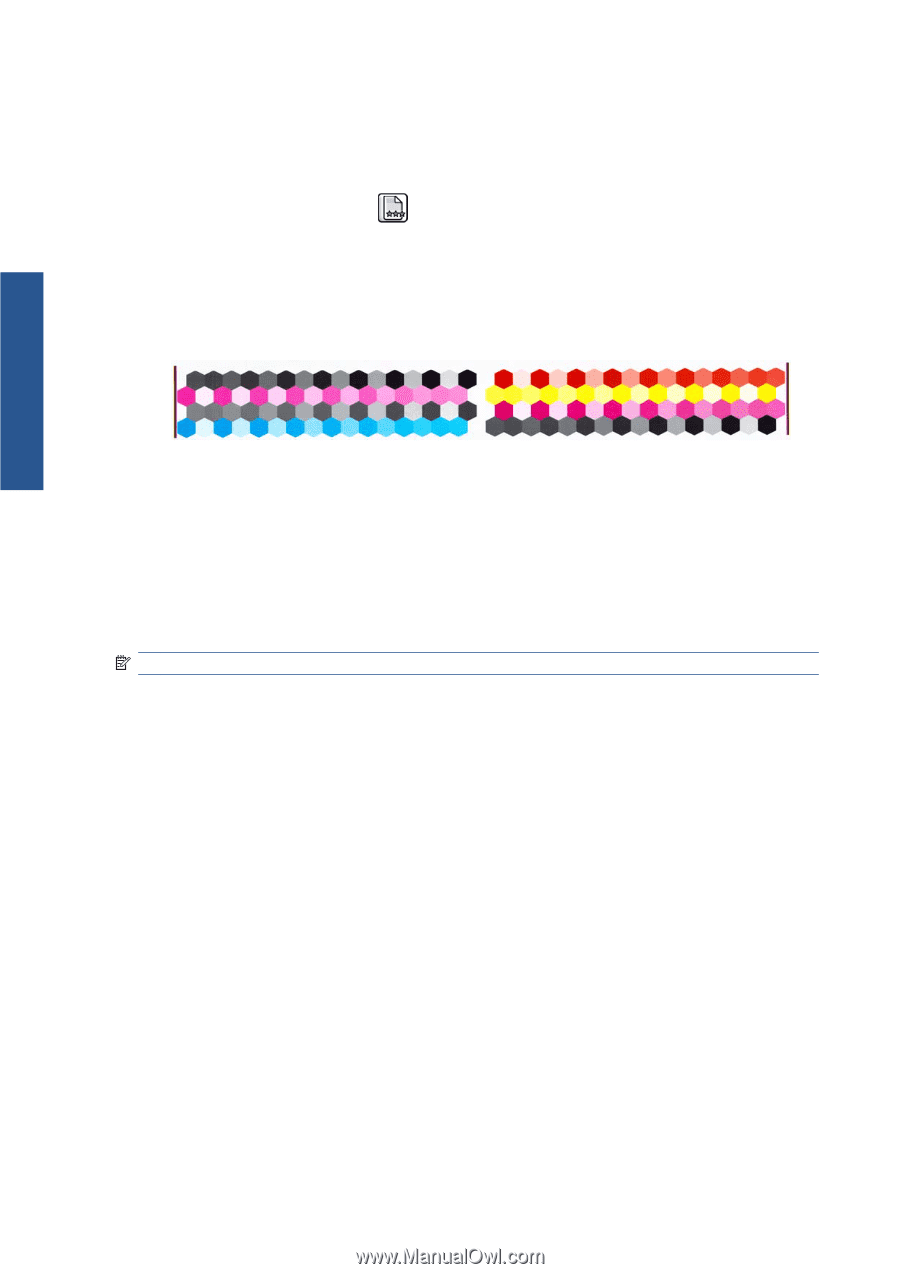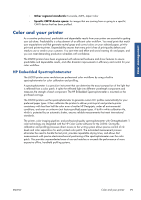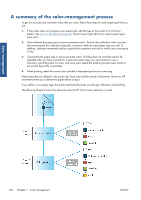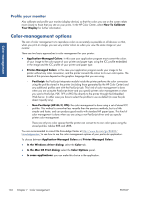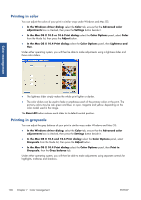HP Designjet Z6200 HP Designjet Z6200 Photo Printer series - User's Guide: Eng - Page 110
Color profiling, Create your own profile
 |
View all HP Designjet Z6200 manuals
Add to My Manuals
Save this manual to your list of manuals |
Page 110 highlights
Color management You can start color calibration in the following ways: ● From the printer alert that recommends calibration ● From the HP Color Center: select Calibrate Your Printer ● From the front panel: select the icon, then Calibrate color After launching calibration, the process is fully automatic and can be performed unattended after you have loaded appropriate paper. The paper must be at least 24 inches wide. The process takes about 8 minutes and consists of the following steps. 1. A calibration test chart is printed, which contains patches of each ink that your printer uses. 2. To stabilize the colors, the test chart dries for a period of time that depends on the paper type. 3. The HP Embedded Spectrophotometer scans and measures the test chart. 4. The printer uses the measurements to calculate the necessary correction factors for consistent color printing on that paper type. It also calculates the maximum amount of each ink that can be applied to the paper. Color profiling NOTE: Color profiling information applies only to PostScript printers. Color calibration provides consistent colors, but consistent colors are not necessarily accurate colors. In order to print accurate colors, convert the color values in your files to the color values that will produce the correct colors when using your printer, your inks, and your paper. An ICC color profile is a description of a printer, ink, and paper combination that contains all the information for these color conversions. When you have defined and calibrated a new paper type, the printer is ready to create a ICC profile for use with your paper, which allows you to print on it with the best possible color accuracy. Alternatively, if your paper type is already known to the printer, you already have its appropriate ICC profile. Create your own profile Create a color profile easily by using the HP Color Center to select Create and Install ICC Profile. The printer prompts for information about the paper, and then creates and installs the new profile automatically. 102 Chapter 7 Color management ENWW