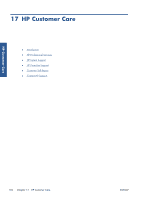HP Designjet Z6200 HP Designjet Z6200 Photo Printer series - User's Guide: Eng - Page 189
Overnight job scenario, Task 1: Handle the digital content, Task 2: Handle the paper, Overnight job
 |
View all HP Designjet Z6200 manuals
Add to My Manuals
Save this manual to your list of manuals |
Page 189 highlights
A Overnight job scenario Overnight job In this scenario, the print service provider (PSP) is nearing the end of the business day and receives a new order which requires delivery early the next day. The printer is currently printing and there are jobs in the queue which must also be delivered the next day. The best solution is to queue the new job and print it overnight. The following information describes the necessary tasks to ensure worry-free overnight printing. Task 1: Handle the digital content The following steps will help you to successfully handle the digital content. 1. Open the PDF file in Adobe Acrobat. 2. Ensure you have all the necessary information to submit the job, including fonts and high-resolution images. 3. Check the orientation, margins, typography, color and resolution to ensure that there are no printing or finishing inconsistencies. 4. Print a draft copy of the work on a small printer as a proof for validation. 5. Generate the PDF for the RIP. 6. Move the PDF file to the RIP station. NOTE: Ensure the job can be completed and delivered on time given the current workload and the paper and ink supplies. Task 2: Handle the paper Ensure that there is enough paper left in the current roll to accommodate all of the queued jobs and the new order. If there is not enough paper left, pause the print queue and load a new roll. The table below identifies sections of this user's guide which will help you to quickly find information on handling paper. Table A-1 Handle the paper Task Elements See this section of the user's guide Unload paper Load paper Load a roll onto the take-up reel Check the paper preset See Unload a roll from the printer on page 37 See Load a roll onto the spindle on page 33 See Load a roll onto the take-up reel on page 38 See View information about the paper on page 46 ENWW Task 1: Handle the digital content 181