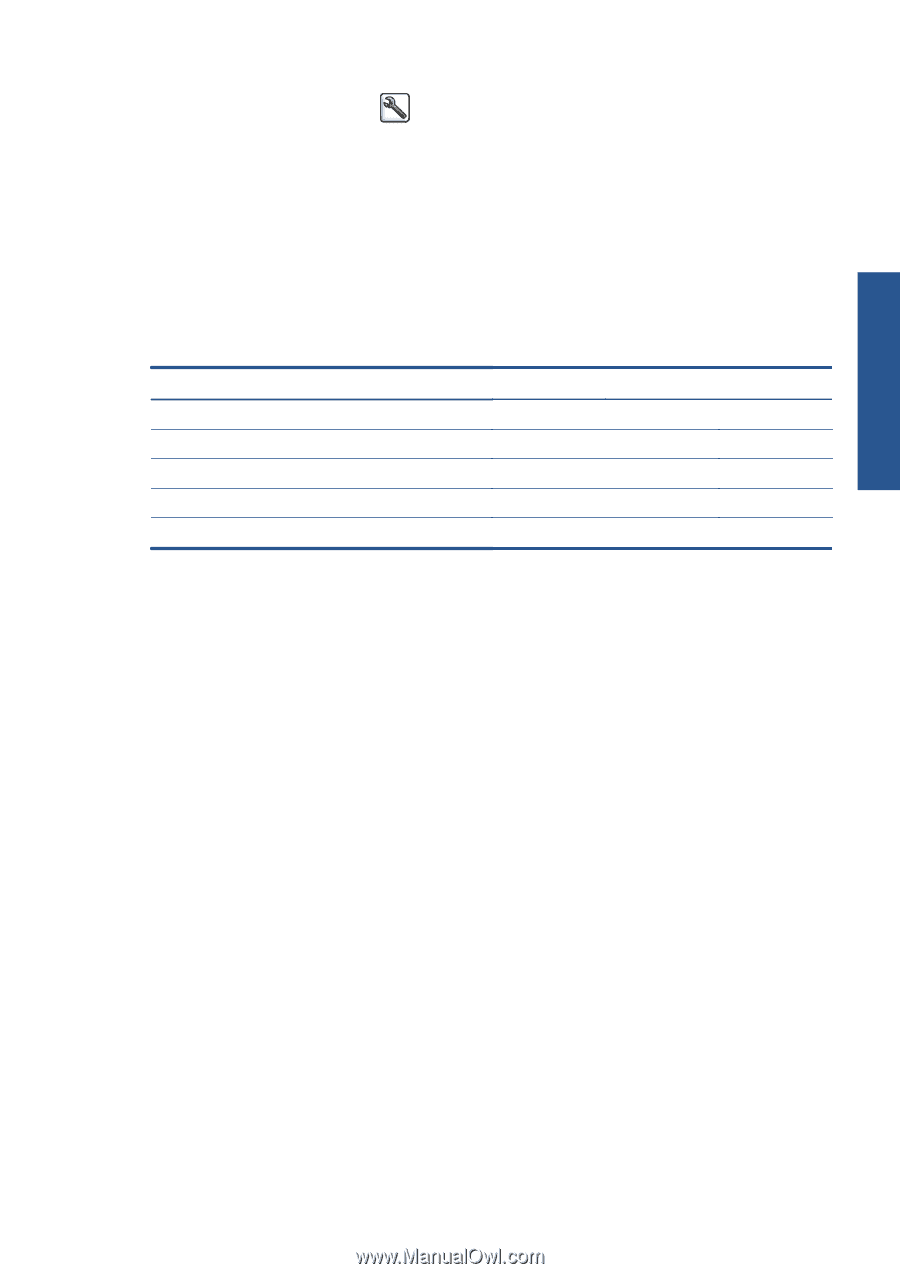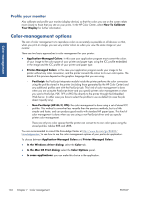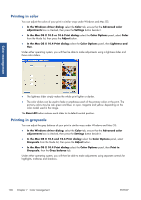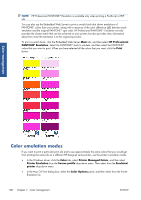HP Designjet Z6200 HP Designjet Z6200 Photo Printer series - User's Guide: Eng - Page 117
CMYK color emulation, PSO Uncoated ISO12647-ECI - photo printer series
 |
View all HP Designjet Z6200 manuals
Add to My Manuals
Save this manual to your list of manuals |
Page 117 highlights
Color management ● On the front panel: select the icon, and then select Printing preferences > Color options > Emulate Printer. ● Through the Embedded Web Server: select the Submit Job page, and then Job settings > Advanced settings > Color > Color management and the desired emulation mode. You can emulate the following printers: ● HP Designjet 5500 Dye series ● HP Designjet Z6100 The following table shows approved combinations of print-quality settings and papers for the best printer-emulation results. HP Premium Instant-Dry Gloss Photo Paper HP Universal Instant-Dry Photo Gloss HP Heavyweight Coated Paper HP Coated Paper HP Bright White Inkjet Bond Paper Best Yes Yes Yes Yes Yes Normal Yes Yes Yes Yes Yes Fast No No Yes Yes Yes CMYK color emulation All CMYK emulation options apply to PDF, PostScript, TIFF, and JPEG files only. A traditional workflow defines color in the CMYK space. For best results, the colors must be adjusted to the printer, because different printers will produce different colors from the same CMYK data. If the image file that you are printing was not created specifically for your printer, it will require some readjustment, which can be done using one of the following options provided with your printer: ● None (Native): no emulation. The printer will use its default internal conversion from CMYK to RGB, without following any color standard. This does not imply that results will be bad. ● ISO Coated 2-ECI is based on the characterization dataset FOGRA39L.txt, applicable to the following reference printing conditions according to the international standard ISO 12647-2:2004/Amd 1: commercial and specialty offset, paper type 1 and 2, gloss or matt coated paper, positive plates, tone value increase curves A (CMY) and B (K), white backing. ● Coated GRACoL 2006-ISO12647 provides GRACoL proofing and printing on Grade 1 coated paper, ISO 12647-2 Paper type 1. ● PSO Uncoated ISO12647-ECI is based on the characterization data set FOGRA47L.txt, applicable to the following reference printing condition according to the international standards ISO 12647- 2:2004 and ISO 12647-2:2004/Amd 1:2007: commercial and specialty offset, paper type 4, uncoated white paper, positive plates, tone value increase curves C (CMY) and D (K), white backing. ● PSO LWC Improved-ECI is based on the characterization data set FOGRA45L.txt, applicable to the following reference printing condition according to the international standards ISO 12647-2:2004 and ISO 12647-2:2004/Amd 1:2007: commercial and specialty offset, improved LWC paper (light weight coating), positive plates, tone value increase curves B (CMY) and C (K), white backing. ENWW Color emulation modes 109