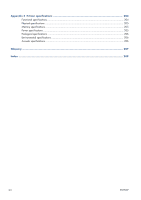16
Troubleshoot other issues
...........................................................................................
169
The printer is not printing
......................................................................................................
170
The software program slows down or stalls while generating the print job
...................................
170
The printer seems slow
..........................................................................................................
170
Communication failures between computer and printer
.............................................................
171
Cannot access the Embedded Web Server
..............................................................................
171
“Out-of-memory” error message
.............................................................................................
172
The platen rollers squeak
.......................................................................................................
172
Cannot access the HP Utility
..................................................................................................
174
Print job canceled and purged when held for preview
..............................................................
174
Printer alerts
........................................................................................................................
175
17
HP Customer Care
......................................................................................................
176
Introduction
.........................................................................................................................
177
HP Professional Services
.......................................................................................................
177
HP Instant Support
................................................................................................................
178
HP Proactive Support
............................................................................................................
178
Customer Self Repair
............................................................................................................
179
Contact HP Support
..............................................................................................................
179
Appendix A
Overnight job scenario
.................................................................................
181
Task 1: Handle the digital content
..........................................................................................
181
Task 2: Handle the paper
.....................................................................................................
181
Task 3: Handle the ink system
................................................................................................
182
Task 4: Handle print jobs
......................................................................................................
183
Task 5: Adjust printed images
................................................................................................
183
Appendix B
Urgent walk-in job scenario
..........................................................................
185
Task 1: Handle the digital content
..........................................................................................
185
Task 2: Handle print jobs
......................................................................................................
185
Task 3: Handle the paper
.....................................................................................................
186
Task 4: Handle the ink system
................................................................................................
187
Task 5: Adjust printed images
................................................................................................
187
Appendix C
Front-panel menus
........................................................................................
189
Paper menu
.........................................................................................................................
190
Job management menu
.........................................................................................................
191
Ink menu
.............................................................................................................................
192
Setup menu
.........................................................................................................................
193
Image quality maintenance menu
...........................................................................................
195
Connectivity menu
................................................................................................................
196
Internal prints menu
..............................................................................................................
197
Information menu
.................................................................................................................
198
Appendix D
Front-panel error messages
..........................................................................
199
ENWW
vii