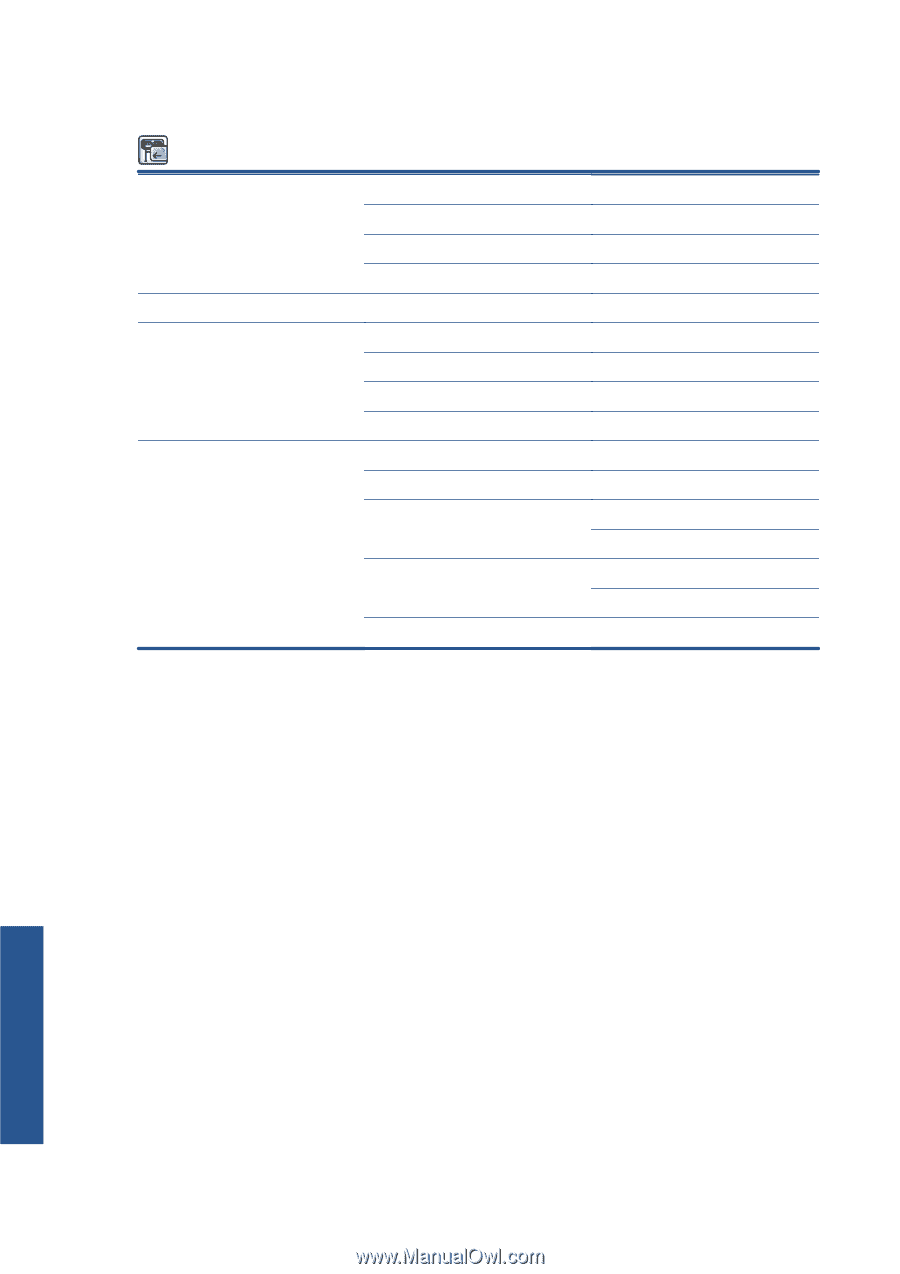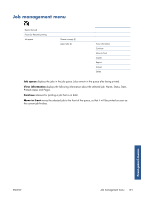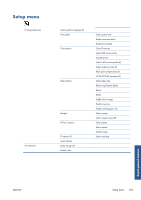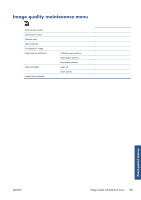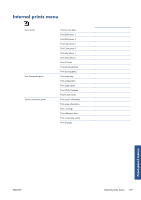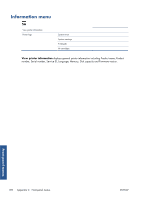HP Designjet Z6200 HP Designjet Z6200 Photo Printer series - User's Guide: Eng - Page 204
Connectivity menu
 |
View all HP Designjet Z6200 manuals
Add to My Manuals
Save this manual to your list of manuals |
Page 204 highlights
Connectivity menu Gigabit Ethernet USB Jetdirect EIO Advanced View information View configuration Modify configuration Restore factory settings View information View information View configuration Modify configuration Restore factory settings Select I/O timeout Allow SNMP Embedded Web Server Web Services Restore factory settings Allow EWS Reset EWS access control Printer utility software Color and paper management View information shows whether the interface is installed, whether the IP address is enabled and whether printing is enabled through this interface. It also displays the MAC address. View configuration shows the following information: Link state, IP address, Configuration mode, Subnet mask, Default gateway, mDNS service name and the MAC address. Modify configuration allows you to change the IP address, subnet mask, default gateway and idle timeout. You can also view the host name string and choose an IP address configuration method from BOOTP, DHCP, Auto IP and Manual. Printer utility software allows you to enable or disable the use of the HP Utility. Front-panel menus 196 Appendix C Front-panel menus ENWW