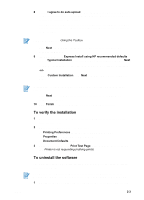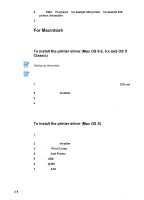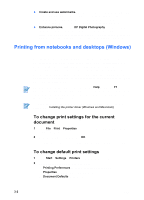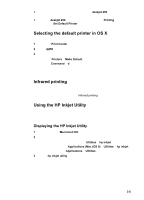HP Deskjet 450 HP Deskjet 450 mobile printer - (English) User Guide - Page 22
To install the HP Deskjet 450 PDA Guide, Printing from mobile phones, Installing other software - troubleshooting
 |
UPC - 844844844303
View all HP Deskjet 450 manuals
Add to My Manuals
Save this manual to your list of manuals |
Page 22 highlights
To install the HP Deskjet 450 PDA Guide This guide provides PDA printing instructions, troubleshooting tips, and technical support information. You can transfer this guide to your PDA from the Starter CD or download from the Internet. To copy from the Starter CD 1 Insert the Starter CD into the CD-ROM drive. 2 Click Browse Documentation on the CD browser menu, and select PDA Guide. 3 Browse to the language folder of your choice and copy the HP Deskjet 450 PDA Guide and its setup instructions onto your hard disk. 4 Follow the setup instructions and synchronize your PDA to transfer the PDA Guide from your computer. To download from the Internet 1 Go to http://www.hp.com/support/dj450. 2 If you have Internet access from your PDA, download the HP Deskjet 450 PDA Guide and its setup instructions directly to your PDA. 3 Follow the setup instructions and synchronize your PDA to transfer the PDA Guide from your computer. Printing from mobile phones You can print from your mobile phone to the printer. For printing instructions, refer to your phone documentation. Installing other software HP Photo Printing Software lets you create and print photo album pages. To install it, insert the Starter CD, click the Additional Software button on the CD browser menu, and select it from the list of software shown. 2-6 ENWW